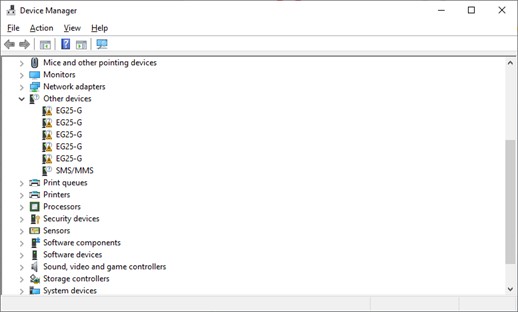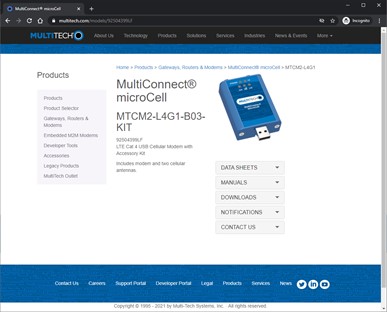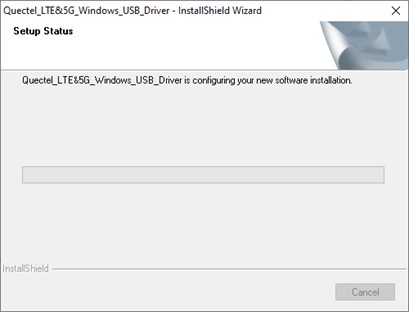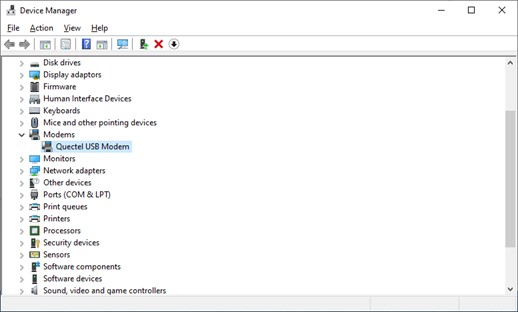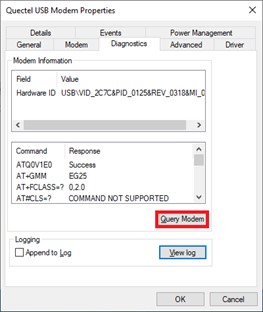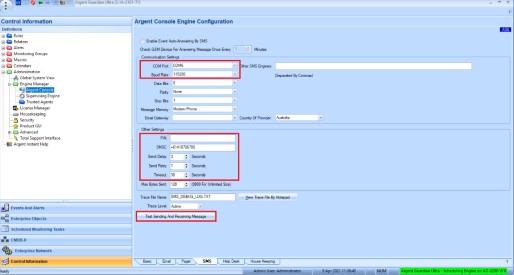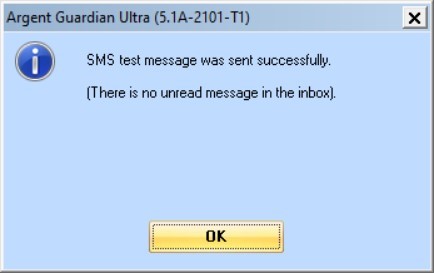KBI 311921 Working With Agent SMS Alert Over 4G Networks
Version
Argent Advanced Technology – All Versions
Date
Monday, 12 Apr 2021
Summary
This article describes how to setup a 4G SMS Modem and Argent Console for SMS alerting
Technical Background
Requirements
1. An active mobile service supporting 4G networks and SMS service
2. Healthy 4G signal coverage
3. A compatible 4G SMS Modem and SIM card supported by the Modem
Example shown in this article is based on MultiConnect microCell MTCM2-L4G1-B03-KIT
It is a global version supports broad 4G frequencies suitable for most countries
| SIM Size | micro-SIM |
| Power Source | USB powered |
| Connectivity | USB Type A |
Contact Argent support if unsure
Refer to manufacturer specification and local carrier to confirm supported 4G frequency Unrecognized device will be shown in Device Manager when the SMS Modem was plugged-in but device driver is missing
Manufacturer webpage for MultiConnect microCell MTCM2-L4G1-B03-KIT
https://www.multitech.com/models/92504399LF
Download and install appropriate driver
Example is based on Quectel_LTE&5G_Windows_USB_Driver_V2.2.4.zip
Windows Device Manager will show the SMS Modem as a recognized device if the driver is installed correctly
Confirm modem connectivity by Query Modem in the Device Properties screen
Take note on COM Port number, example below is COM6
Maximum Port Speed is default at 115,200
These values will be used in Argent Console configuration later
Unplug the Modem. Then insert a SIM card to the Modem
Reconnect the Modem. Good signal will be shown as LED status as below
| POWER | ON |
| LS | Flash about once per second |
| SIM | ON |
| Signal | ON (Excellent) / Fast Flashing (Good) / Slow Flashing (Fair) |
| LTE | ON |
Additional LED status details (optional)
Re-confirm device properties for COM Port number
COM port should remain unchanged if it is connected to the same USB port
Open Argent Console
Control Information > Administration > Engine Manager > Argent Console > SMS (tab)
Enter appropriate values under Communication Settings and Other Settings
For example
| COM Port | COM6 (as per device properties) |
| Baud Rate | 115,200 (as per device properties) |
| PIN | Only if PIN is enabled on the SIM card |
| SMSC | Stands for SMS Center Number. It is subject to local carrier |
| Send Delay | 3 |
| Send Retry | 1 |
| Timeout | 30 |
Successful Test Sending And Receiving Message will show dialog as below
Upon test SMS arrival, Argent is now ready for SMS Alerting over 4G networks
Customer will need to assign SMS Alert Definition to Relator to receive SMS Alert
Contact Argent support if unsure
Resolution
N/A