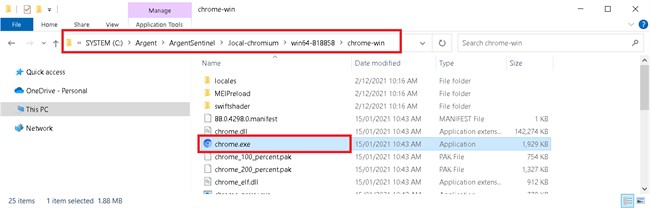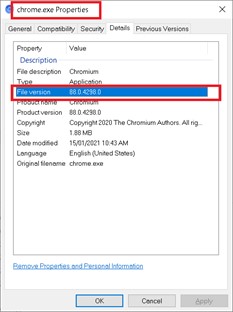KBI 311976 Working With Secure Website Monitoring Using Argent Sentinel
Version
All Versions of Argent AT
Date
Thursday, 3 March 2022
Summary
Google confirmed a zero-day vulnerably in the Chrome browser, documented in CVE-2022-0609.
This article describes how to stay secure on website checking using Argent Sentinel.
Technical Background
Argent Sentinel built-in with Chromium based browser to deliver automated website monitoring.
To Confirm Argent Sentinel’s Built-In Chromium Version
Navigate to Drive:\Argent\ArgentSentinel\.local-chromium, it contains Chromium binary.
Look for folder with highest numbering or latest modified date, for example.
Navigate to the chrome-win folder, locate chrome.exe, for example.
The file properties of chrome.exe indicates the chromium version.
Customer can validate if the version is impacted by potential vulnerability.
The above Chromium binary will be updated along Argent Sentinel version upgrade.
Resolution
For customer who cannot immediately upgrade Argent Sentinel, the product can be configured to work with any version of Google Chrome browser, for example.
1. Install latest version of Google Chrome browser on Argent Sentinel server.
2. Open Windows Registry Editor and navigate to following path.
HKEY_LOCAL_MACHINE\SOFTWARE\WOW6432Node\Argent\ARGENT_SENTINEL
3. Add new string as USE_CHROME_PATH.
4. Set value for the above new string as {Full_Path\chrome.exe}, as per step 1, for example.
C:\Program Files (x86)\Google\Chrome\Application\chrome.exe
5. Restart Argent Sentinel service.