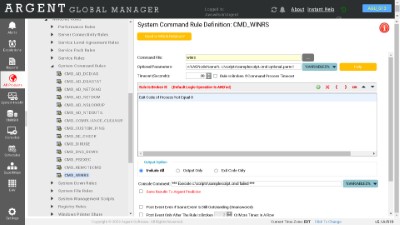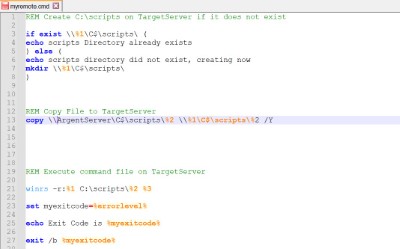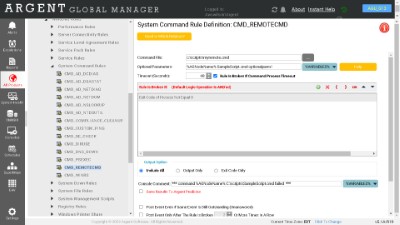KBI 311991 How To Use Argent To Run Scripts Remotely On 400 Servers
Version
Argent Advanced Technology — All Versions
Date
Friday, 6 May 2022
Summary
This article describes how to remotely run a script on 400 servers.
Technical Background
By using Windows Remote Management (WINRS) Argent Guardian Ultra is be able to execute a script, executable, batch file, or command on servers remotely.
The script must be located locally on the remote server
Argent Guardian Ultra will use the variable %AGNodeName% which is created from Monitoring Group
Source: https://docs.microsoft.com/en-us/windows-server/administration/windows-commands/winrs
Resolution
Option One: Script is located on remote server
Argent Guardian Ultra > Windows Rules >System Command Rules
New System Command Rule
Command File: winrs
Optional Parameters: -r:%AGNodeName% c:\scripts\samplescript.cmd optional_parm1
Create Relator using new System Command Rule and add Monitoring Groups to run the script
Option Two: Script is not located on Remote Server
Create command file on Argent Advanced Technology Server
Argent Guardian Ultra > Windows Rules >System Command Rules
New System Command Rule
Command File: C:\scripts\myremote.cmd
Optional Parameters: %AGNodeName% SampleScript.cmd optionalparm1
Create Relator using new System Command Rule and add Monitoring Groups to run the script