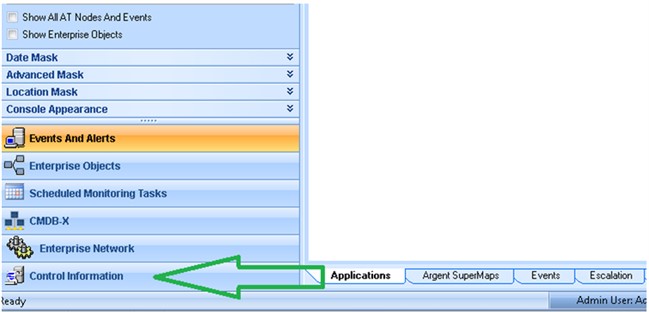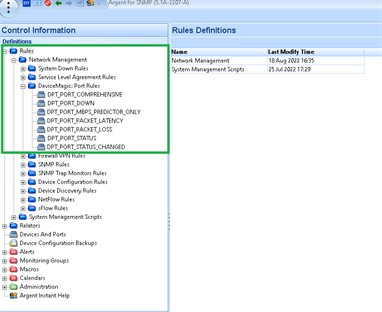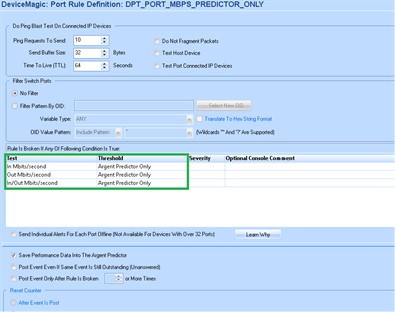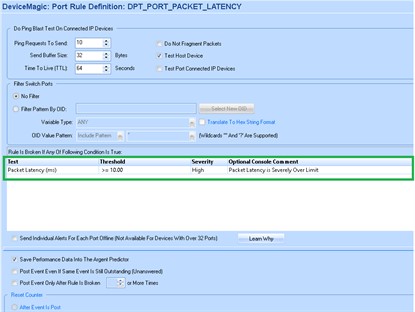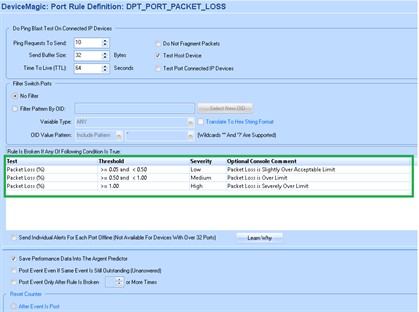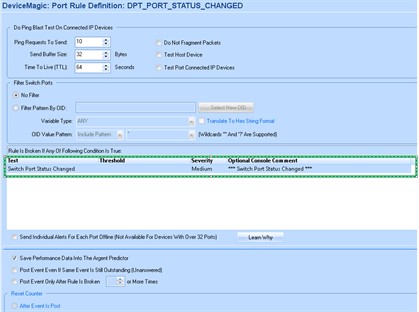KBI 312009 Monitoring Your Network With Argent
Version
Argent for SNMP — All Versions
Date
Monday, 22 Aug 2022
Summary
Monitoring network devices with Argent for SNMP can be accomplished by implementing the following four built-in Rules:
DPT_PORT_MBPS_PREDICTOR_ONLY which monitors bandwidth
DPT_PORT_PACKET_LATENCY which monitors packet latency
DPT_PORT_PACKET_LOSS which monitors packet loss percentage
DPT_PORT_STATUS_CHANGED which checks for any status changes within switches’ ports.
Technical Background
N/A
Resolution
1. Open the Argent for SNMP GUI
2. Click on Control Information
3. Expand the Rules folder and then expand the DeviceMagic: Port Rules folder
4. Configure the DPT_PORT_MBPS_PREDICTOR_ONLY Rule
By default, these metrics should be set to Argent Predictor Only. It is best practice to leave this Rule as is.
5. Configure the DPT_PORT_PACKET_LATENCY Rule
By default, this Rule is set to alert when the packet latency is equal to or greater than 10 milliseconds.
Double-click the Rule to change the millisecond threshold.
6. Configure the DPT_PORT_PACKET_LOSS Rule
By default, this Rule has three packet loss percentage tests.
To only be alerted when packet loss percentage gets above a certain threshold, remove the low and medium severity tests and then set the threshold of the high severity test.
Double-click the Rule to adjust the percentage threshold.
7. Configure the DPT_PORT_STATUS_CHANGED Rule
This Rule will monitor if any switch’s ports have changed.
8. Add the Rule to a Relator, set the When To Run (Schedule), the What To Do (Alerts), and the test the Relator