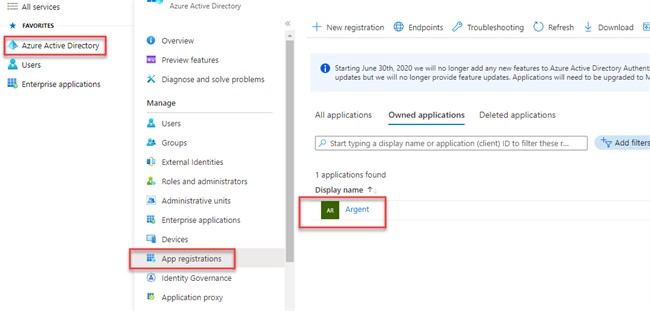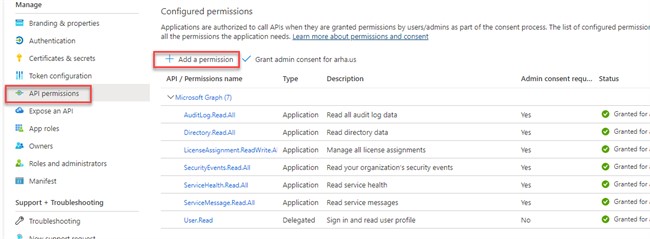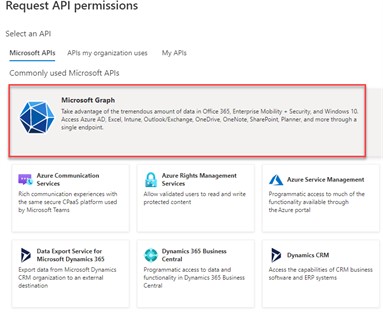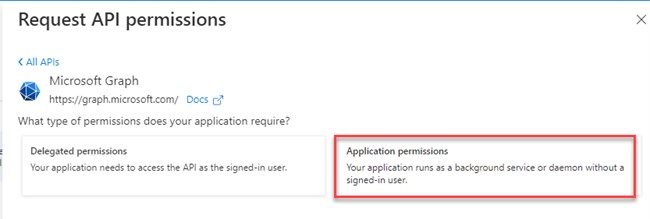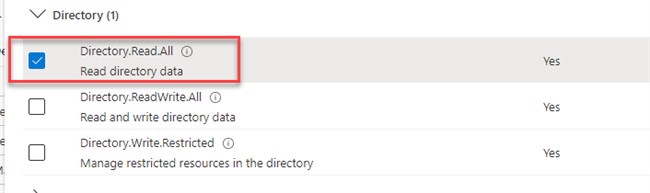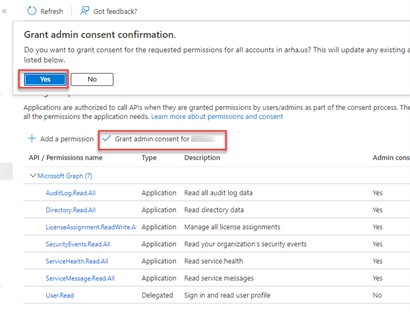KBI 312013 Required Permissions To Monitor Microsoft 365 Audit Logs
Version
All Versions of Argent Omega
Date
Monday, 12 September 2022
Summary
Argent has the capability to monitor Microsoft 365 Audit Logs for compliance reasons
Technical Background
Argent application (created earlier) will be configured with “AuditLog Read all”, and “Directory Read all” permissions from the Microsoft Graph API
Resolution
Navigate to https://aad.portal.azure.com
directly or click on “Azure Active Directory” from Microsoft 365 Admin Center
Log in with an account that has permission to edit App Registration
Click on “Azure Active Directory” from the left panel
Select “App Registration” and click on the Argent application to edit i.e. “Argent”
Navigate to “API Permissions”
Click on “Add a permission”
Select “Microsoft Graph”
Click on “Application Permissions”
Scroll down to the AuditLog menu and select the “Read all audit log data” checkbox
Lastly, scroll down to the Directory menu and select the “Read directory data” checkbox
Click on “Add permissions” and an admin has to approve for the changes to take effect
Chances are the logged-on account already has the correct permission to approve
Click on Grant admin consent for your current tenant and select “Yes”