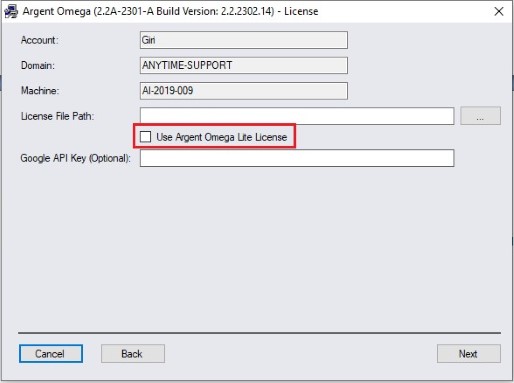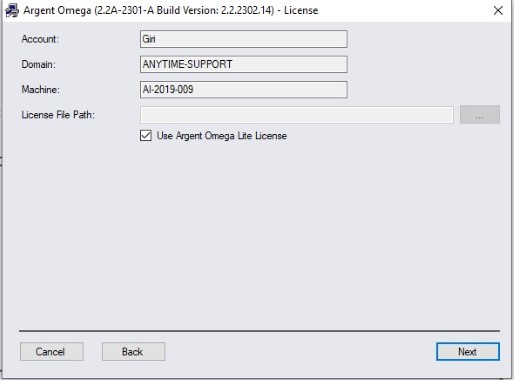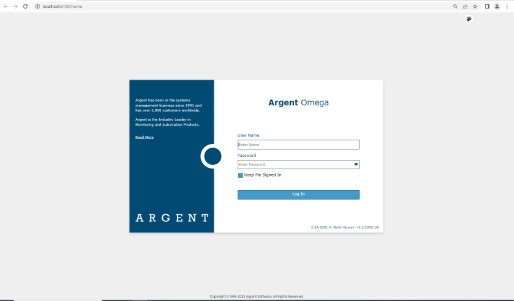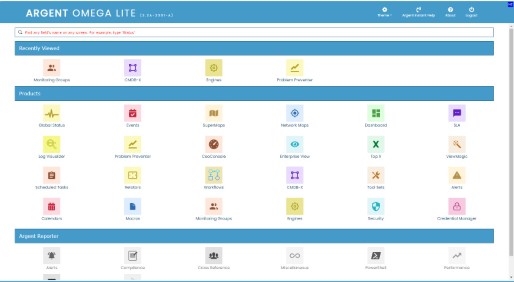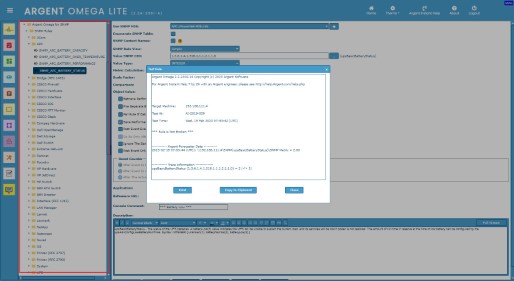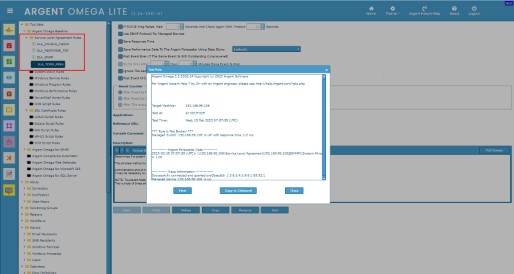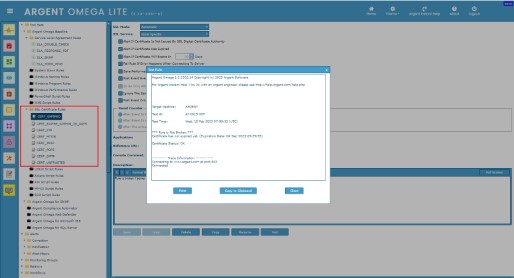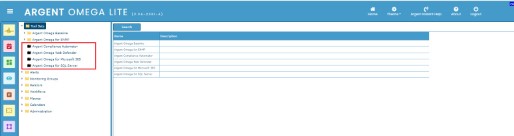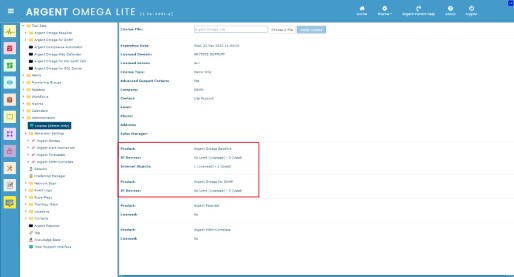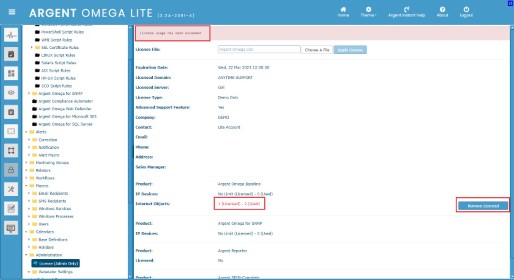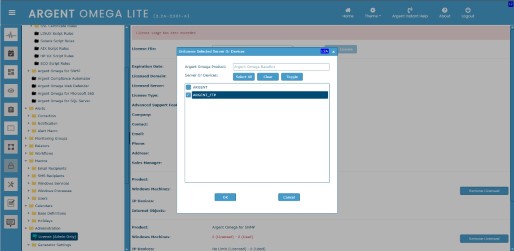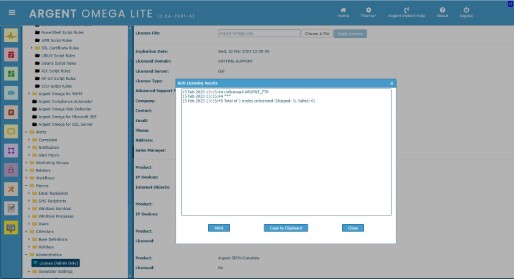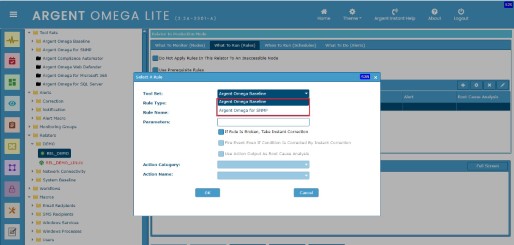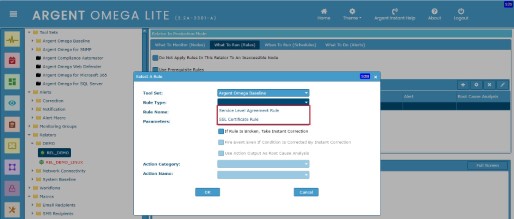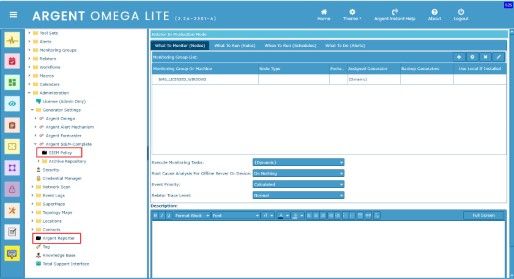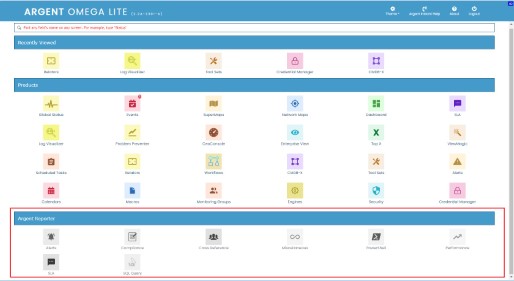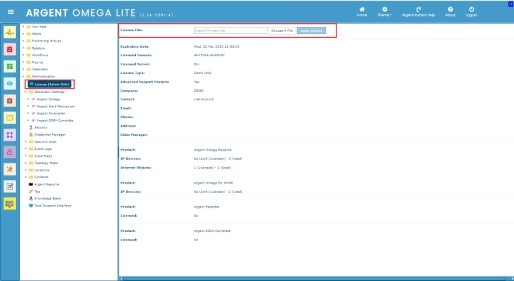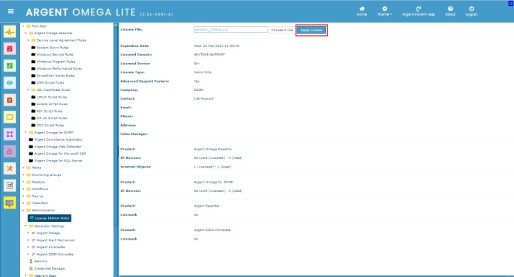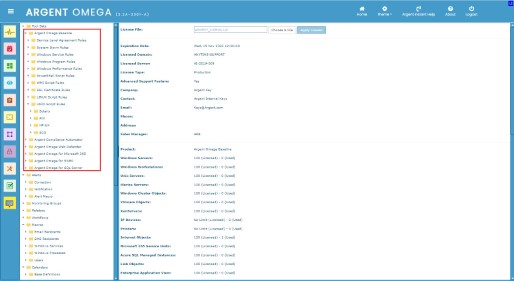KBI 312046 Enhancement: Argent Omega Lite
Version
Argent Omega 2.2A-2301-A and above
Date
Wednesday, 22 March 2023
Summary
Argent Omega now comes with a “Lite Mode” version named Argent Omega Lite, which has limited features and functionalities. The purpose of Argent Omega Lite is to give potential customers the taste of Argent Omega. Argent Omega Lite uses a demo license. Users can install Argent Omega Lite without a license.
Argent Omega Lite features:
- Full support of Argent Omega for SNMP
- Full support of Argent Omega Baseline SLA Rules
- Full support of Argent Omega Baseline SSL Certificate Rules
It is possible to convert the Argent Omega Lite to a fully functional Argent Omega by applying a production license to it.
Installation
No license file is required to install Argent Omega Lite.
To install Argent Omega Lite without license, check the option “Use Argent Omega Lite License” during setup. Everything else stays the same:
The “License File Path” input field will be disabled when checking this option:
After installation, the Argent Omega WUI will launch in the default browser and prompt you to enter your login credentials:
Enter the Argent Omega service account credentials specified during the setup. The user will be navigated to the Argent Omega Lite home page after entering valid credentials:
Supported And Unsupported Features In Argent Omega Lite
Argent Omega Lite allows the usage of limited set of Argent Omega features.
Argent Omega Lite supports following Tool Sets:
- Fully functional Argent Omega for SNMP:
- Partially functional Argent Omega Baseline
Argent Omega Baseline is limited to only SLA Rule and SSL Certificate Rule:
Following Tool Sets are unsupported in Argent Omega Lite:
- Argent Compliance Automator
- Argent Omega Web Defender
- Argent Omega for Microsoft 365
- Argent Omega for SQL Server
Please see the below screenshot:
Argent Omega Lite allows the unlimited licensing of IP Addresses and limited licensing of Internet Objects. It allows the licensing of only one Internet Object:
Argent Omega Lite does not support the licensing of node types other than IP Address and Internet Object. User will get following error when try to license unsupported node type:
User will get following error when license usage exceeds the limit:
Click the “Remove Licensed” button to remove the exceeded license:
Select the licensed servers or devices from the list and click OK to remove its license. The “License exceeded” error will be disappeared after this:
The Relator lists only the supported Tool Sets and Rules:
The SIEM Policy and Argent Reporter features are locked in Argent Omega Lite:
Argent Reporter home screens menu options are also inaccessible:
Apply Production License And Unlock Everything
Apply production license key to unlock all features of Argent Omega Lite and make it fully functional. To do this navigate to Administration->License section, choose a valid production license file and click “Apply License” button:
All features will be unlocked after applying the production license:
Resolution
Upgrade to Argent Omega 2.2A-2301-A or above