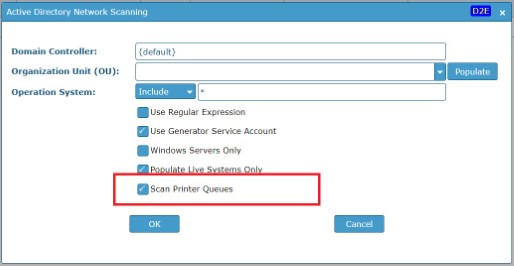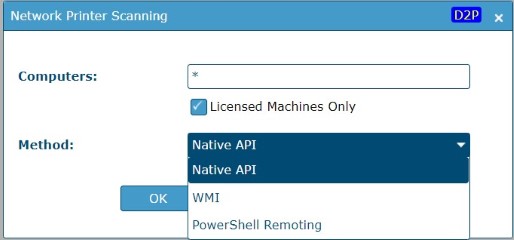KBI 312133 New Feature: Scan Network Printers and Printer Queues in CMDB-X
Version
Argent Omega 2.2A-2310-A and later
Date
Wednesday, 8 November 2023
Summary
Network printer is represented as Printer Queues in Windows network. Printer Queue has various statuses such as online, offline, no paper, paper jam, etc. Printer Queue also has queued jobs. A lengthy queue could indicate an unhealthy state.
Printer Queue’s intrinsic name is \\{machine}\\{share_name}. Printer Queues can be manually added into CMDB-X. When there are more than a hundred queues, it becomes impractical to do it manually.
Argent Omega 2.2A-2310-A has been enhanced to discover Printer Queues and save them into CMDB-X.
Method 1: Active Directory Network Scanning
When scanning Active Directory, check the option ‘Scan Printer Queues’. CMDB-X will discover all Printer Queues listed in Active Directory.
Method 2: Scan Network Printer Explicitly
This method uses one of the following methods to discover shared printers connected to machines in CMDB-X:
- Native API
- WMI
- PowerShell Remoting
Technical Background
It is an option to list Printer Queue in Active Directory. As result, scanning Active Directory might not pick up all the Printer Queues that user wants to monitor; on the other hand, it is reliable and very fast to run this operation.
It is more time consuming to scan Network Printers explicitly, but it will pick up Printer Queues not listed in Active Directory.
Resolution
Upgrade to Argent Omega 2.2.2310-A or later
For further assistance, please contact Argent on Instant Help at
https://Instanthelp.Argent.com/