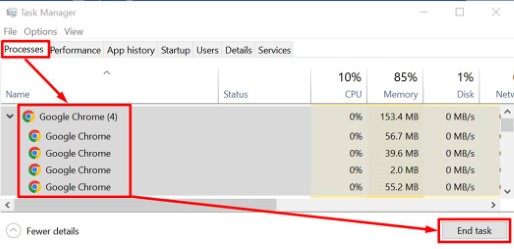KBI 312151 Chrome Web Browser Slow Load Time Or Errors When Using Argent Omega, Argent Commander, Argent Reports
Version
Chrome web browser using Argent Omega, Argent Reports, Argent Commander: all versions
Date
Wednesday, 10 January 2024
Summary
While using the Chrome web browser to access Argent Omega, Argent Commander or Argent Reports, users may experience slow load times or errors when navigating the web user interface
This KBI explains the most common cause of this problem when using the Chrome internet browser, and how to resolve – if these steps do not resolve your issue, contact technical support
Technical Background
The longer the Chrome browser is left open, the more likely issues can be expected to happen – for example leaving your Chrome browser tab open for 2 weeks, you may find that the web interface is slow or displaying errors
Note that Chrome will sometimes remain open and running in background applications – follow the steps below to verify resolution
Resolution
Close the Chrome browser completely, then check your Task Manager to ensure ALL Chrome processes are closed – sometimes closing the web browser will NOT close ALL processes automatically
Sort by the ‘Name’ column to find all Google Chrome processes and end the tasks
When you have verified that the browser is closed and all processes are stopped, you can then reopen Chrome and navigate to Argent Omega, Argent Reports or Argent Commander websites and verify is the web interface now operates faster and without web errors
If you are still experiencing slowness or web errors in Chrome after performing these steps, contact Argent Instant Help below for advanced troubleshooting
For further assistance, please contact Argent on Instant Help at
https://Instanthelp.Argent.com/