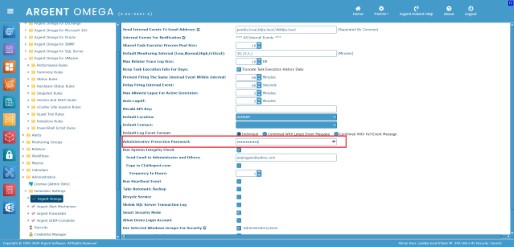KBI 312154 Move Argent Omega to A New SQL Database
Version
Argent Omega 2.2A-2401-A and later
Date
Wednesday, February 14, 2024
Summary
Customer might need to move Argent Omega SQL backend to a new SQL database for reasons such as rebuilding SQL Server, SQL database running out of storage, etc.
To accomplish this task, customer should take following steps:
- Write down Argent Omega Administrative Protection Password. It is available on the Argent Omega Generator screen. The default value is “ArgentOmega”.
- Stop Argent Omega service.
- Backup existing SQL database.
- Restore to new SQL database.
- Run Argent Omega CLI to point to the new SQL database.
- Start Argent Omega service.
- Point browser to Argent Omega and make sure the migration is successful.
The CLI command is as follows:
ArgentOmegaCLI.exe /change_sql_database /server:xxxx /database:xxxx [/logon:xxxx] [/password:xxxx] /Argent_Password:xxxxNote:
- SQL Trusted Connection is used if the logon and password are not specified.
- Argent Password is the Administrative Protection Password.
- Argent Password is case insensitive and white spaces are ignored.
Examples:
ArgentOmegaCLI.exe /change_sql_database /server:SQL_ARGNT /database:ArgentOmega_DB /Argent_Password:ArgentOmegaBy running this command, Argent Omega is changed to use SQL database ArgentOmega_DB on SQL Server SQL_ARGNT with trusted connection.
Technical Background
N/A
Resolution
Upgrade to Argent Omega 2.2A-2401-A (Build: 2.2.2402.9) or later.
For further assistance, please contact Argent on Instant Help at
https://Instanthelp.Argent.com/