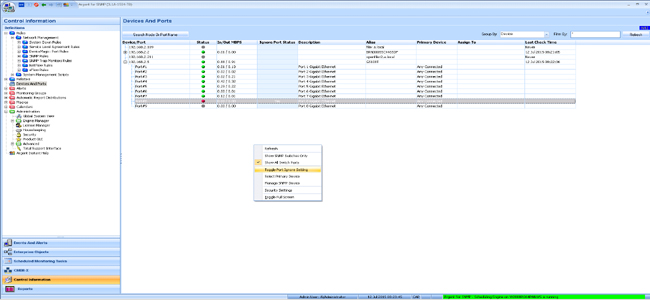KBI 311252 Issue Addressed: DeviceMagic Settings Ignore Port Status Are Lost For Some SNMP Devices
Version
Argent Advanced Technology 3.1A-1504-T8 or earlier
Date
Monday, 13 July 2015
Summary
DeviceMagic in Argent for SNMP monitors port status of SNMP devices
An SNMP device might not have all ports used or connected
In order to avoid Event being fired for those unused ports, flag ‘Ignore Port Status’ can be set
However, it is found that the settings might be lost over time especially for busy network with more than 300 SNMP devices monitored
The root cause is that UDP protocol on which SNMP is built on provides data integrity but does not guarantee the delivery
The issue has been addressed in Argent AT 3.1A-1504-T9
Technical Background
DeviceMagic Rule scans all available ports in the monitored SNMP device
Internally it uses SNMP GetNext command to enumerate all the ports according to RFC1214
The results are sent back to Supervising Engine to save in SQL table ARGSOFT_SN_NODE_PORT where the flag ‘Ignore Port Status’ is also stored
Supervising Engine adds, edits or deletes the port record based on the scanning results
It is found that DeviceMagic Rule might not pick up all the ports
Following messages can be found in the Monitoring Engine log:
SSNMPManagerBase::GetBridgePortTable: Method ‘SendGetNextRequest’ failed (301). Error: noError (0)
It is explainable that UDP protocol on which SNMP is built on is not a delivery-guaranteed protocol
When network is busy, switch and router can optionally drop the SNMP packets
When a port is missing from the scanning result, Supervising Engine deems the port as no longer available
So it deletes the correspondent record from SQL table ARGSOFT_SN_NODE_PORT
As a result, the setting ‘Ignore Port Status’ is also deleted for the port
When the port is picked up again in next scan, all the port information is restored
However, the setting ‘Ignore Port Status’ is lost permanently
Argent AT 3.1A-1504-T9 has enhanced the code so that a DELETE flag is set for the port record instead of deleting the entire record
When the port record is restored in next scan, the setting ‘Ignore Port Status’ is also restored
Resolution
Upgrade to Argent AT 3.1A-1504-T9 or later