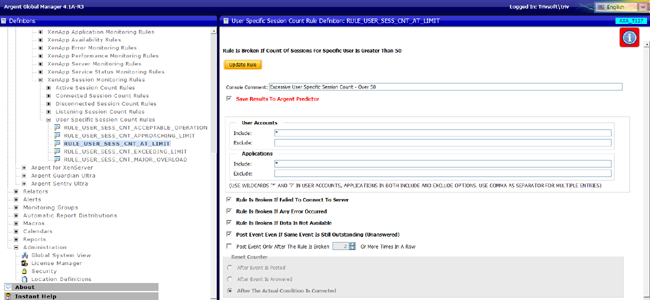KBI 311393 New Rule Category User Specific Session Count Rule In Argent for XenApp
Version
Argent Advanced Technology 1601-T8 and later
Date
Wednesday, 4 May 2016
Summary
Argent Advanced Technology has been introduced a new Rule category ‘User Specific Session Count Rules’ in Argent for XenApp under ‘XenApp Session Monitoring Rules’ to check whether the total count of active and connected sessions for any user in XenApp 6.5 server matches the threshold condition
Example:
‘User Specific Session Count Rules’ check the total count of active and connected sessions for a user in XenApp server
Rule ‘RULE_USER_SESS_CNT_AT_LIMIT’ is broken, if the total count of active and connected sessions for any user in XenApp server is greater than 50
Technical Background
When a client machine initiates communication to the XenApp server with an ICA client and the user is successfully authenticated against the XenApp farm, a session is created on the server
The session is the core of the XenApp experience
This Rule compares the total count of active and connected sessions in XenApp Server with the given threshold value
An unusual increase in the session count of a particular user needs to be investigated as early as possible
The Rule monitors all active and connected sessions running for each users in the XenApp 6.5 server, if wildcard ‘*’ is specified in Include filter of User Accounts and Applications
Also, there is a provision to exclude specific User Accounts and Applications from monitoring
Wildcards ‘*’ and ‘?’ are allowed in both Include and Exclude options
Resolution
Upgrade to Argent Advanced Technology 1601-T8 or later