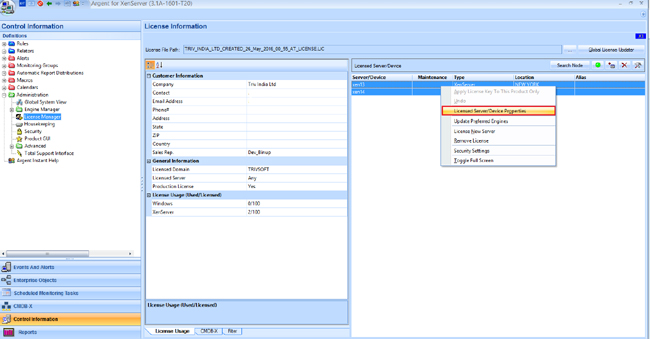KBI 311462 Enhancement : Pool Master IP In Licensed Node Properties In Argent for XenServer
Version
Argent Advanced Technology 3.1A-1601-T20 and later
Date
Tuesday, 4 October 2016
Summary
Argent Advanced Technology has been enhanced by adding a new field ‘Pool Master IP’ in Licensed Node properties of Argent for XenServer, to specify the name of Pool Master of the Licensed Node.
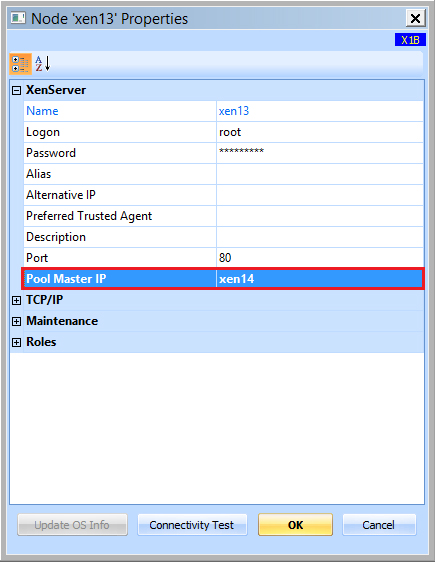
Argent for XenServer also provides an option to update the Pool Master IP of multiple Licensed Nodes as follows:
- Select all the Licensed Nodes in which, the Pool Master IP is to be updated
- Right click and select ‘Licensed Server/Device Properties’
- Specify the correct Pool Master IP of the Resource Pool that contains all the selected servers and click OK
Technical Background
In Citrix XenServer, a Pool is used to view multiple servers and their connected shared storage as a single unified resource
In other words, a Pool enables easy and flexible deployment of virtual machines based on their resource needs and business priorities
A pool may contain up to 16 servers running the same version of XenServer software
One server in the Pool must be designated as the Pool Master
Pool Master provides a single point of contact for all of the servers in the pool and route communication to other members of the pool as and when requested
Whenever the pool master is shut down, the pool will be unavailable
It is designed in such a way that, every member of a resource pool contains all the information necessary to take over the role of master whenever it is required
Argent for XenServer is enhanced with a provision to specify Pool Master IP of the Licensed XenServer Node
This is because, the information about the XenServer node can only be retrieved after successful connection to its Pool Master
As a Resource Pool may have multiple XenServers, it is important to update the Pool Master IP in multiple licensed XenServer Nodes
Argent for XenServer also provide an option to update the Pool Master IP of multiple Licensed XenServer Nodes
Resolution
Upgrade to Argent Advanced Technology 3.1A-1601-T20 or later