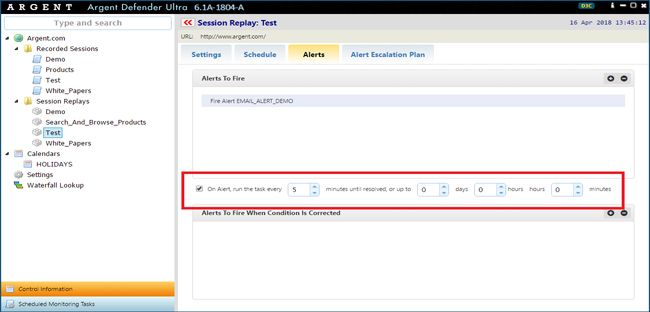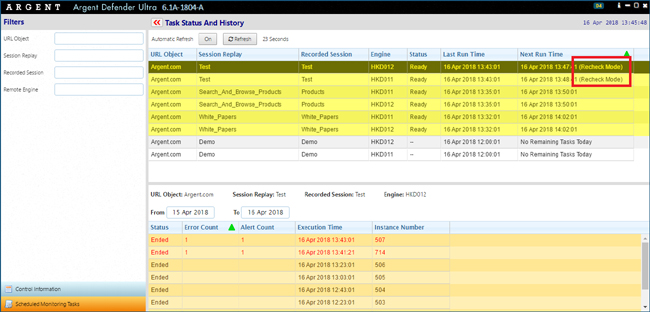KBI 311648 New Feature: Argent Defender Ultra Run Task At Different Interval If Issue Is Detected
Version
Argent Defender Ultra 1804-A or above
Date
Wednesday, 18 April 2018
Summary
Customers can now optionally specify a different interval to run a Session Replay if an issue is detected
Let’s say a monitoring task runs every two hours
If the task has an issue, let’s say, website is down – customers don’t want to check again two hours later – they want to check every 5 minutes until a timeout (say, 6 hours), OR until the issue is resolved
Customers can also set the timeout to “0 days 0 hours 0 minutes” (default), which means “run the task every X minutes ONLY until issue is resolved”
Replays in Production running at such alternate intervals are displayed as “Recheck Mode” in Scheduled Monitoring Tasks
Technical Background
N/A
Resolution
Upgrade to Argent Defender Ultra 1804-A or above