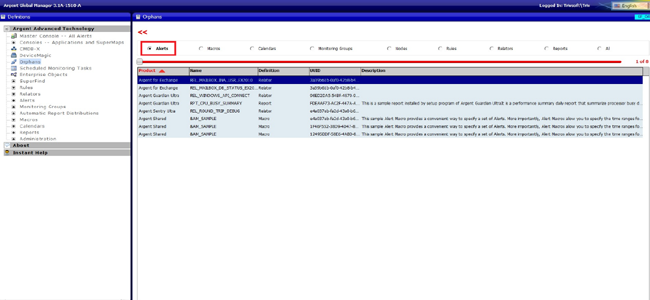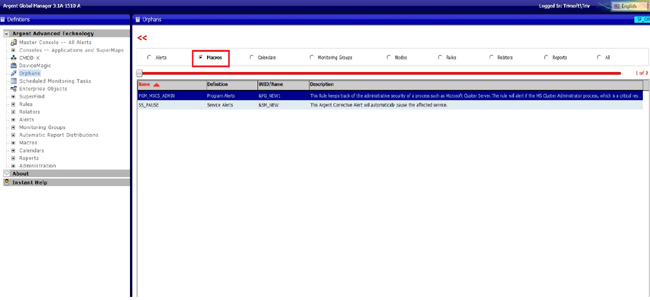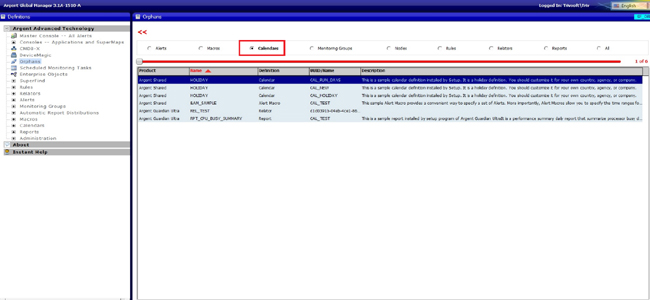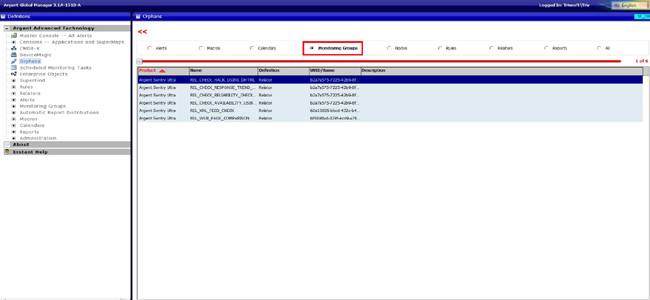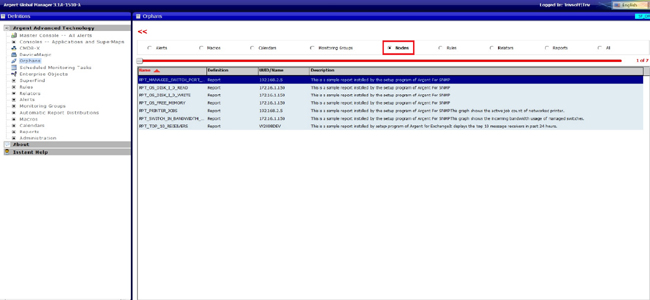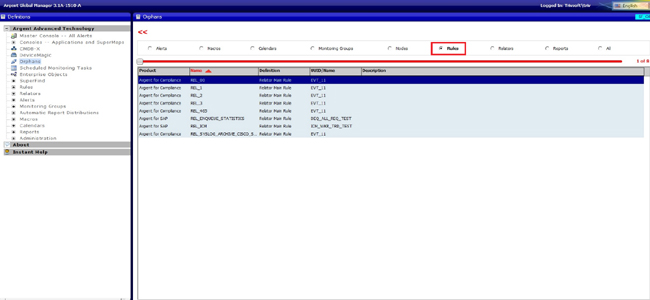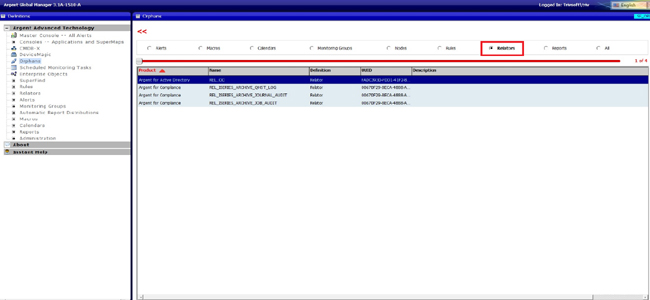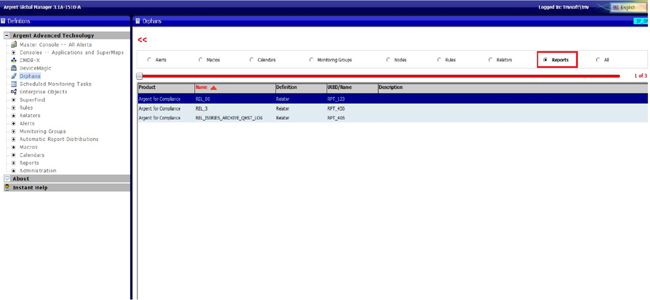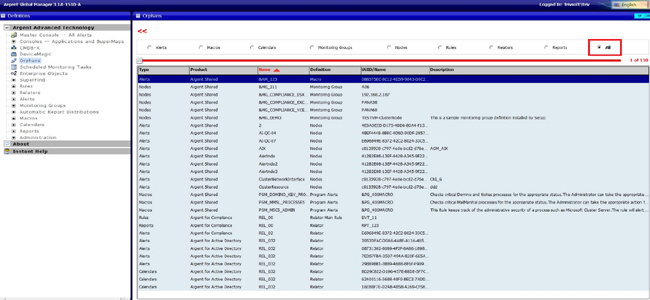KBI 311301 New Feature: New option To Find Orphan Records In Argent Global Manager
Version
Argent Global Manager 3.1A-1510-A and later
Date
Friday, 16 October 2015
Summary
Argent Advanced Technology customers may face issues due to ‘reference of an invalid object in a definition’
This technical message simply means that one of the Argent components has been deleted, for example an Alert has been deleted but is still referenced in some Relators and some Alert macros
Argent Global Manager introduces a new feature ‘Orphans’ to find such Orphan records
Technical Background
A new option ‘Orphans’ is implemented for finding the Orphan records that exists in all the products
The screen lists the Orphan records of the following categories
- Alerts
- Macros
- Calendars
- Monitoring Groups
- Nodes
- Rules
- Relators
- Reports
Example 1 — Deleting An Alert
Alerts can be configured in Relators and Alert Macros
So, deleting any Alert definition can cause this Alert to persist in the Relators or in the Alert Macros wherever it is configured
On specifying the Alert option for Orphan records, it checks the Relators in all products and in the Alert Macros, to list all Orphan Alerts
Example 2 — Deleting A Macro
Macros can be configured as Email Macros, SMS Macros, Service Macros, Program Macros and User Macros
Deleting any Macro definition can cause this macro to persist in wherever it is already configured
When specifying the Macros option, the screen lists the entire existing Orphan Macros
Example 3 — Deleting A Calendar
Calendars can be configured in Relators, Reports, Automatic Report Distributions, Alert Macros and also in other Calendars (nested)
Deleting any Calendar definition can cause this Calendar to persist in Relators or in Reports or wherever it is configured
When specifying the Calendar option, the screen lists the entire orphan Calendars
Example 4 — Deleting A Monitoring Group
Monitoring Groups can be configured in Relators and in other Monitoring Groups (nested)
Deleting any Monitoring Group can cause this Monitoring Group to persist in Relators or Monitoring Groups or wherever it is configured
On specifying the ‘Monitoring Groups’option for Orphan records, it checks the Relators in all products and also in the Monitoring Groups, to list all the Orphan Monitoring Group records
Example 5 — Deleting A Node
Nodes can appear in Monitoring Groups, Argent SuperMaps, Enterprise Application View and Reports
Deleting any Nodes may cause this Node to persist anywhere it is configured
The screen lists all existing Orphan Nodes on specifying the option ‘Nodes’
Example 6 — Deleting A Rule
Rules can be specified in Relators as Main Rule or Prerequisite Rule, deleting any Rule can cause this Rule to persist in Relators or wherever it is specified
If the Rule option is selected, it checks all Main Rules and Prerequisite Rules configured in all Relators
The screen lists the Orphan Rules of all products
Example 7 — Deleting A Relator
The ‘Advanced Features’ tab in the Relators has an option to specify and execute another Relator in it
Deleting the specified Relator definition can cause an Orphan Relator to exist in the Relators configured in this way
If the Relator option in the screen is selected, it lists all Orphan Relators that exist in all products
Example 8 — Deleting A Report
Reports can be configured in Relators and Alert Macros
Deleting any Report definitions can cause this Report to persist in Relator or Alert Macros or wherever it is configured
On specifying the option Reports, the screen lists all Orphan Reports
On Specifying the option All, it lists the entire Orphan records in Alerts, Macros, Calendars, Monitoring Groups, Nodes, Rules, Relators and Reports
Resolution
Upgrade to Argent Global Manager 3.1A-1510-A or later