KBI 311299 Enhancement: Argent Job Scheduler Date Operations Now Supports All Human Languages
Version
Argent Job Scheduler 1509-A and later
Date
Thursday, 8 October 2015
Summary
The Argent Job Scheduler database Date operations has been enhanced to a generic date format which is universally acceptable to support all human languages — German, U.K. English, etc., as well as U.S. English
Technical Background
Default language of SQL Server can be found in ‘General’ tab of Database properties of the Microsoft SQL Server management facility as shown in the screenshots below
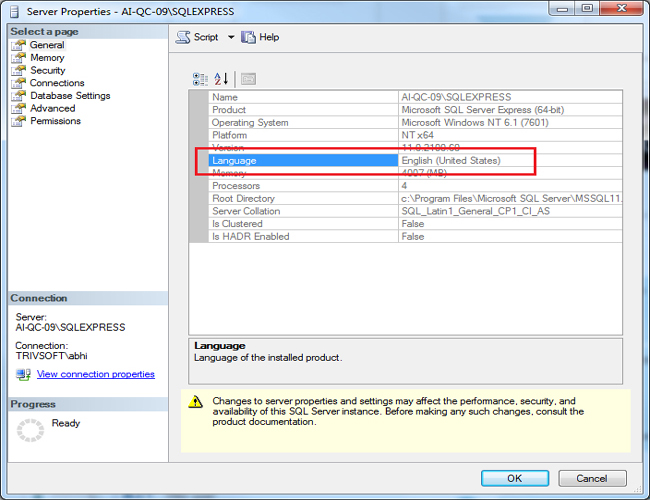
The default Language settings may be changed to another as per requirement
For example to change from English (United States) to British English as explained below:
- Open the properties of Database
- Go to ‘Advanced’ tab
- Select British English and Click OK
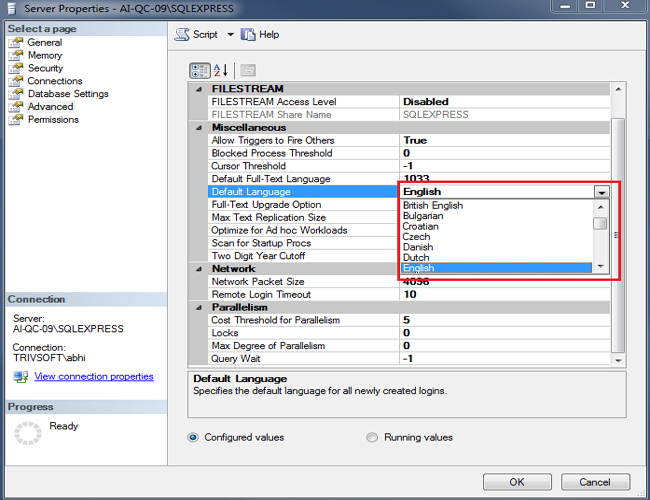
In Argent Job Scheduler versions prior to 1509-A, any database operations attempted after changing the default language of SQL Server from English (United States) to any other languages, results in an error message as in screenshot below
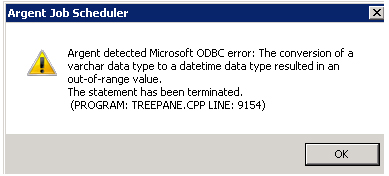
Also with the following lines in the Scheduling Engine LOG
Argent detected Microsoft ODBC error: The conversion of a varchar data type to a datetime data type resulted in an out-of-range value. The cursor was not declared
The issue occurred due to the Date format used in database date operations code
Now Argent Job Scheduler database date operations code has been enhanced with Universal Date format to support all languages
Resolution
Upgrade to Argent Job Scheduler 1509-A or later