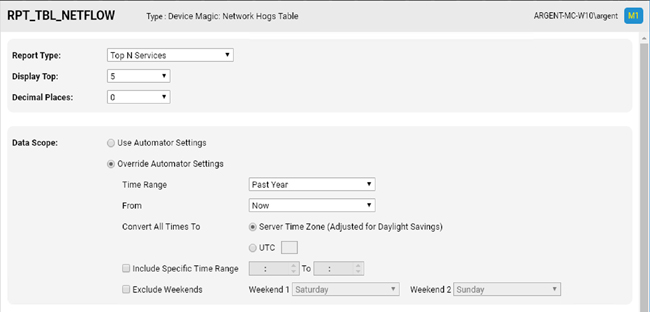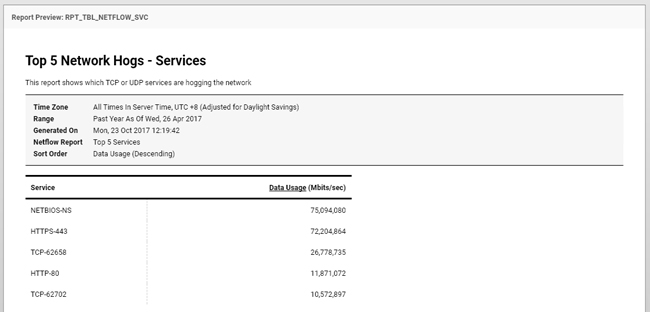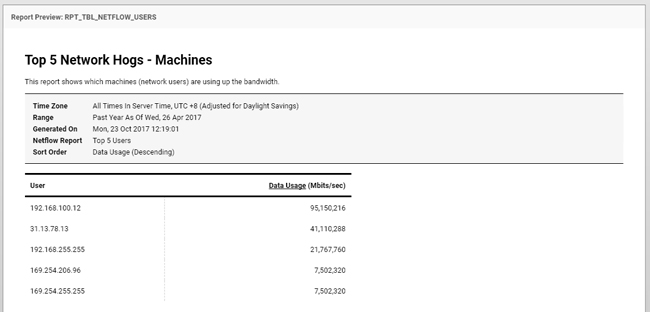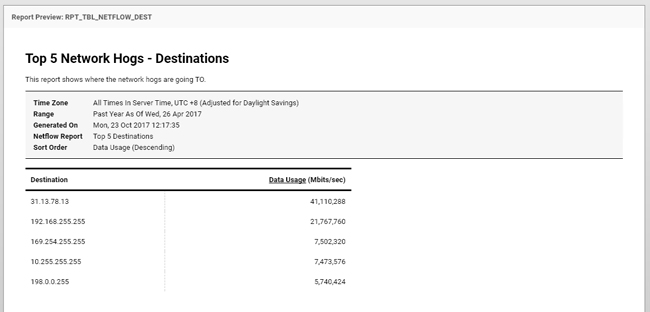KBI 311582 New Feature: DeviceMagic-Network Hogs Report
Version
Argent Reports 7.0A-1710-E or above
Date
Monday, 23 October 2017
Summary
DeviceMagic Netflow Reports are now available in Argent Reports
This new report class covers the following main types of Netflow Reports
- Top N Services
- Top N Machines (Network Users)
- Top N Sources
- Top N Destinations
Technical Background
In order to collect data for the Netflow Reports, the data needs to be gathered from Argent for SNMP
- Configure the Router to send NetFlow data to Argent server
- License the Router in Argent for SNMP GUI
- Go to the Supervising Engine and set ‘Device Magic: Collect Flow Data Using Protocol’ to ‘NetFlow’
- Specify the port number
- Make sure ‘Default Trap Event Format’ is set to ‘Combine Events With Latest Description’
- In Argent Reports, right-click on the Reports tree to create a new report, and choose the type as ‘DeviceMagic: Network Hogs’

- Configure the options according to your specifications:
- Sample output:
Resolution
Upgrade to Argent Reports 7.0A-1710-E or above