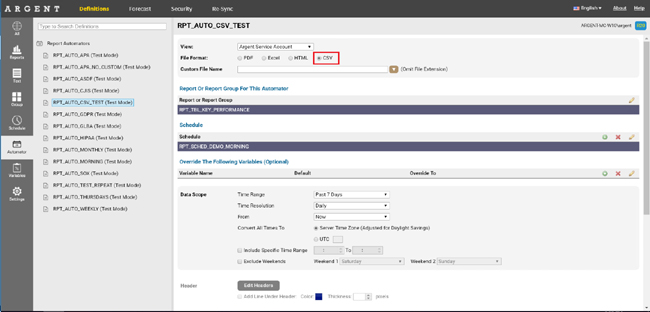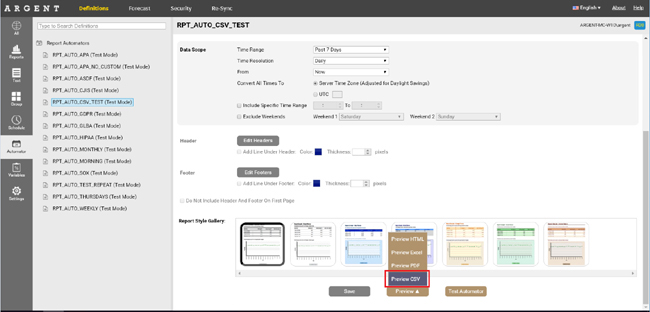KBI 311641 Enhancement: Argent Reports Allows Saving Reports As CSV Files
Version
Argent Reports 7.0A-1804-A or above
Date
Monday, 9 April 2018
Summary
Argent Reports now allows customers to save Reports as CSV (Comma-Separated Values) files
The new feature is controlled at the Automator level, where customers can now choose CSV as the File Format
Customers can also preview the report as a CSV file first, before putting it into production:
The CSV file will look something like this – note that if there are multiple reports in a report group, each report will be delineated by two line breaks
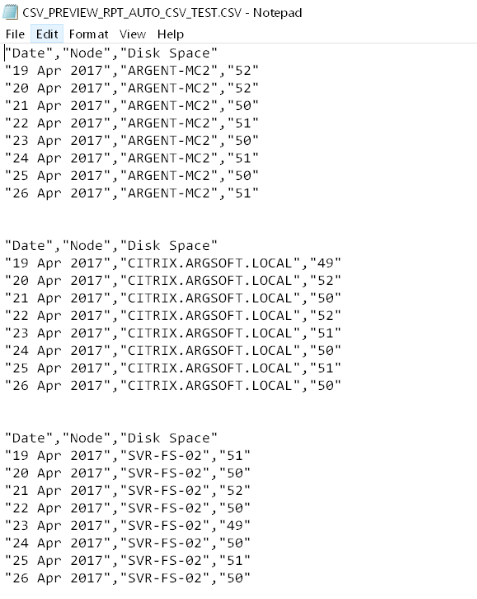
If the CSV file is opened in Microsoft Excel, the same data would look like this:
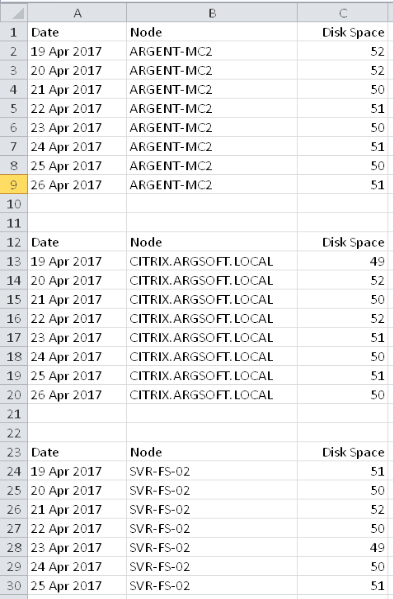
Technical Background
All data fields are wrapped in double quotes in the likely case that the data contains commas
Double quotes themselves are escaped using two double-quotes in succession – this is the standard for CSV files
Important Note: For Graphs, no data will be returned when saved as CSV, because quite simply, a Graph is not textual data
Customers should use Performance Tables instead of Graphs if they wish to generate a CSV of the raw data
Resolution
Upgrade to Argent Reports 7.0A-1804-A or above