KBI 312145: Getting A Key For Argent Omega
Version
Argent Omega — All Versions
Date
Saturday, 23 Dec 2023
Summary
To get a production key for Argent Omega, you will need to provide some information about the machine that you will be installing Argent Omega on.
A key request will then be submitted using the information you provided. Once the key request is approved, Argent will contact you and then provide the key to you.
Technical Background
The following information about your machine are needed so that Argent can create and then issue an Argent Omega production key to you:
Step 1: Getting the Host Name:
First, open an elevated Command Prompt window (Run as Administrator)
Type the following command and press enter:
hostname
Take note of the output – this is the Host Name of your machine.
Example:
In the picture below, the Host Name is “DEMOSVR1”.
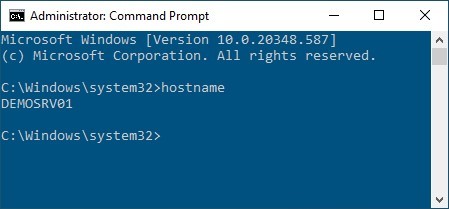
Step 2: Getting the NETBIOS Domain Name:
In an elevated Command Prompt window (Run as Administrator), type the following command and press enter:
nbtstat -n
Take note of the output and look for the line that has Type “GROUP” with a “<00>” suffix indicated under “Name” – this is the NETBIOS domain name of your machine.
Example:
In the picture below, the NETBIOS Domain Name is “ARGENTDEMO”.
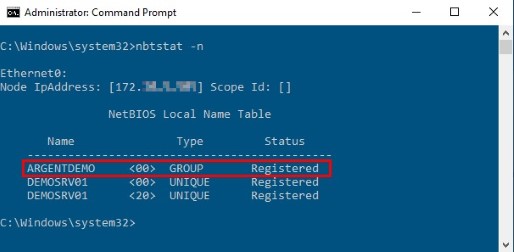
Also note the line that says Type “UNIQUE” with a “<00>” suffix indicated under “Name”.
This is the NETBIOS Computer Name.
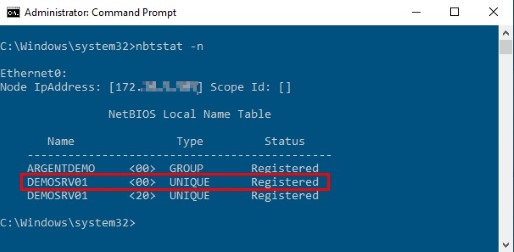
In the example above, the NETBIOS Computer Name is “DEMOSRV01”.
Usually the Host Name (From Step 1) and the NETBIOS Computer Name are the same value.
If the Host Name and NETBIOS Computer Name values are different in your environment, please provide both to Argent.
Step 3: Email the information to Argent
Email the collected information to your designated contact in Argent (usually the Account Manager):
Once the key request has been approved, Argent will contact you and send the key to you.
Resolution
N/A
For further assistance, please contact Argent on Instant Help at
https://Instanthelp.Argent.com/