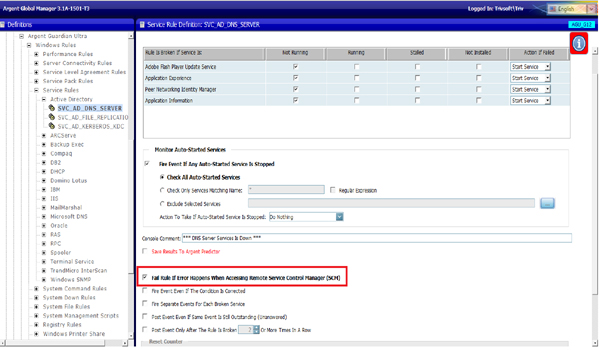KBI 311194 New Feature: Implemented Service Rule Option Fail Rule If Error Happens When Accessing Remote Service Control Manager SCM)’
Version
Argent Advanced Technology 3.1A-1501-T4 and later
Date
Wednesday, 22 April 2015
Summary
When Argent AT Engine runs Service Rule against a remote server, it must open a handle for the remote Service Control Manager (SCM) first
The operation may not be successful due to security configuration or offline server
When this happens, the option allows Alert to be fired for the condition
If the option is unchecked, the specified services will not be checked and Rule is not broken
Customer can run Argent command line utility ‘ARGSOFT_SET_DEFAULTS’ to configure the Windows Service Rule defaults
The usage is shown as follows:
- ARGSOFT_SET_DEFAULTS /SET_TO_FAIL=SERVICE_SERVER_OFFLINE
- ARGSOFT_SET_DEFAULTS /SET_TO_IGNORE=SERVICE_SERVER_OFFLINE
The defaults for Windows Performance Rule and LINUX/UNIX Rule can be configured similarly:
- ARGSOFT_SET_DEFAULTS /SET_TO_FAIL=PERF_COUNTER_SERVER_OFFLINE
- ARGSOFT_SET_DEFAULTS /SET_TO_IGNORE=PERF_COUNTER_SERVER_OFFLINE
- ARGSOFT_SET_DEFAULTS /SET_TO_FAIL=UNIX_SERVER_OFFLINE
- ARGSOFT_SET_DEFAULTS /SET_TO_IGNORE=UNIX_SERVER_OFFLINE
Technical Background
N/A
Resolution
Upgrade to Argent AT 3.1A-1501-T4 or later