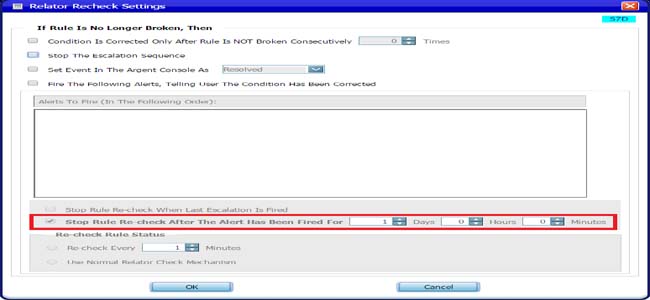KBI 311381 Issue Addressed: Engine Might Run Relator Recheck Even Recheck Settings Are Disabled
Version
Argent Advanced Technology 3.1A-1601-C and earlier
Date
Tuesday, 19 April 2016
Summary
In Relator Recheck Setting dialog box, user might do following steps:
- Check any of options ‘Stop Escalation Sequence’, ‘Set Event In Argent Console As’, ‘Fire Following Alerts…’
- Check option ‘Re-check Every xxx Minutes’
- Check one of two options ‘Stop Rule Re-check…’
- Uncheck all options ‘Stop Escalation Sequence’, ‘Set Event In Argent Console As’, ‘Fire Following Alerts…’
The Recheck Setting dialog box will look like following:
Note that the option ‘Stop Rule Re-check’ is dimmed, but still checked
As a result, Engine will run this Relator recheck once every minute if the Rule is broken, even though all the recheck options are disabled
The issue has been addressed in Argent AT 3.1A-1601-T5
Technical Background
It is caused by coding error
Resolution
Upgrade to Argent AT 3.1A-1601-T5 or later
For customer who cannot upgrade immediately, he can clear out the recheck settings by going to the Relator Recheck Setting dialog box, check one of options ‘Stop Escalation Sequence’, ‘Set Event In Argent Console As’, ‘Fire Following Alerts…’ to enable other fields
Uncheck option ‘Stop Rule Re-check…’, then uncheck the temporarily set option