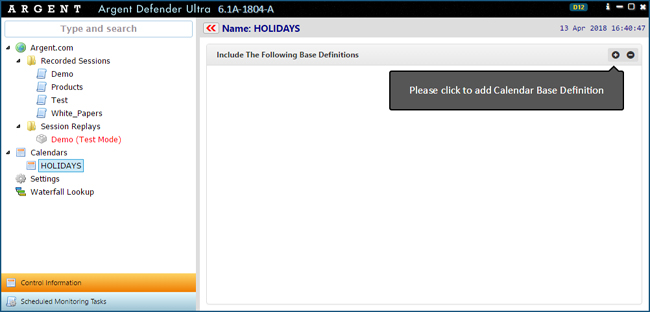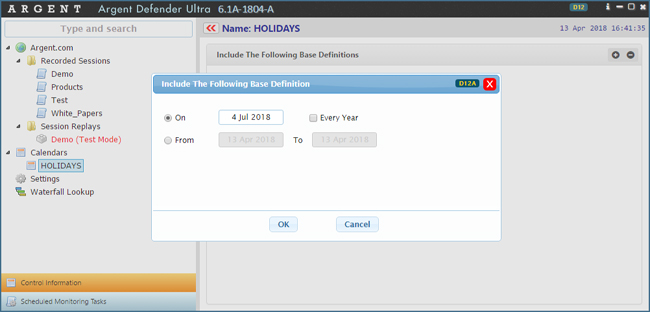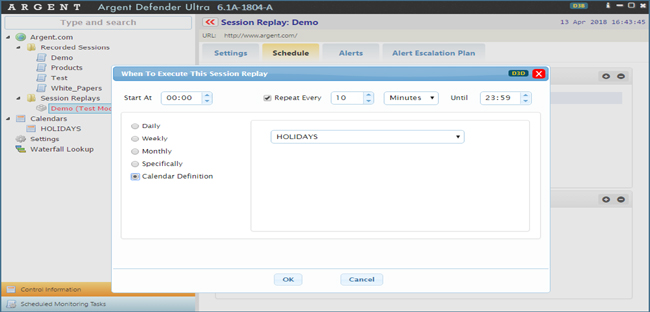KBI 311646 New Feature: Argent Defender Ultra Calendar Definitions
Version
Argent Defender Ultra 1804-A or above
Date
Wednesday, 18 April 2018
Summary
Customers can now create Calendar Definitions to include or exclude the same series of Dates or Date Ranges in multiple Session Replay schedules
- Right-click on “Calendars” , choose “Create New Calendar…” and give a new Name for the Calendar Definition – For example, “HOLIDAYS”
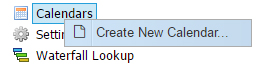
- Click “+” to add a one or more Base Definitions for the Calendar Definition
- Select a Date or Date Range, and click “OK”
- After you have saved the Calendar Definition, it will be available for choosing in the Schedule tab of Session Replays (screen ID D3D)
Technical Background
N/A
Resolution
Upgrade to Argent Defender Ultra 1804-A or above