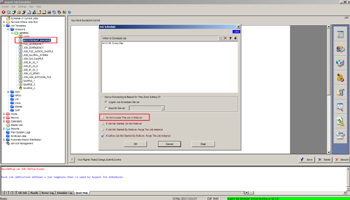KBI 310482 Enhancement: Bootstrap Backup In Job Scheduled In Argent Job Scheduler
Version
Issue addressed in Argent Job Scheduler 1304-B and above
Date
Friday, 17 May 2013
Summary
Enhanced Argent Job Scheduler with Bootstrap Backup in Job Schedule
Technical Background
Currently Argent Job Scheduler backup is done by a GUI based application from menu
System -> Backup Database. It has the following short comings
- Could not be scheduled to run in Argent Job Scheduler as it requires user intervention
- It forces the user to stop the scheduling engine to do the backup
A bootstrap mechanism is implemented in which the database backup is carried out using a default schedule without user intervention.
A job template by name ‘BOOTSTRAP_BACKUP‘ will be created when installing or upgrading Job Scheduler. The job file is an exe ‘BOOTSTRAP_BACKUP.EXE‘ which resides in Job Scheduler path.
It has an input file by name ‘BOOTSTRAP_BACKUP.INPUT_COMMANDS‘ for specifying any different path other that the default ‘job scheduler path\dbf‘ path. Also the tables to be backed up can be specified in the input file
Sample ‘BOOTSTRAP_BACKUP.INPUT_COMMANDS‘ File
[ARGENT_JOB_SCHEDULER_BOOTSTRAP_BACKUP_START] [PATH] [D:\ ARGENT_JOB_SCHEDULER\BACKUP] [BACKUP_MODULES_START] [JOB TEMPLATE] [YES] [JOB CLASS] [YES] [ALERT] [YES] [MACRO] [YES] [CALENDAR] [YES] [HISTORY] [NO] [JOURNAL] [YES] [REPORTS] [YES] [BACKUP_MODULES_END] [ARGENT_JOB_SCHEDULER_BOOTSTRAP_BACKUP_END]
Job Template:
The Job template will not be included by the rollover by default. To enable, uncheck the option ‘Do Not Include This Job In Rollover‘ option in the ‘Job Schedule‘ screen of the Job template to start taking backups
Schedule:
A schedule will be created for running the job at specified time (1 AM by default). Customers can configure the schedule as needed.
Alert:
A sample alert by name ‘BOOTSTRAP_BACKUP_ALERT‘ will be created for the job template for alerting customers if there is a failure in backup. Customers can configure the alert as needed
Return codes of ‘BOOTSTRAP_BACKUP‘ job
0 – Backup done
2 – Backup folder access error
3 – Failed reading input file
4 – Database open failed
5 – Database record open failed
6 – Unhandled error
Restoring the backup tables:
The selected database tables can be restored using ‘Restore Database‘ or ‘Import Selected Objects‘ options in the Argent Job Schedule GUI
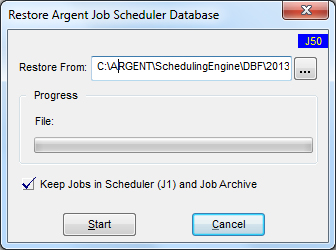
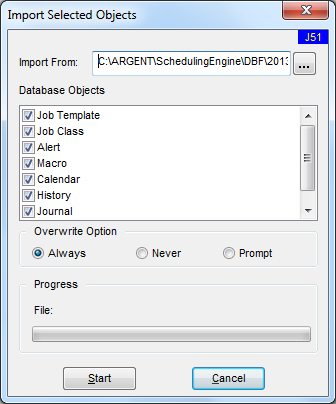
Resolution
N/A