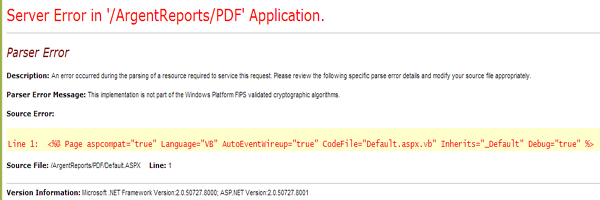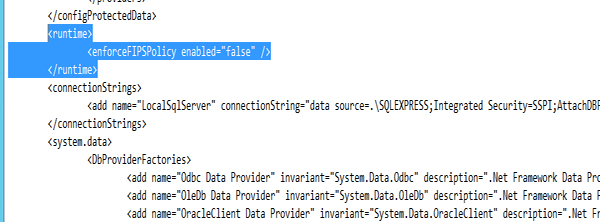KBI 311062 Issue Addressed: Getting Parser Error Message When Running Argent Reports PDF Generator
Version
Argent Reports 3.0A-1407-B
Date
Thursday, 11 Sep 2014
Summary
When Argent Reports “Preview PDF” option is used, a new page launches with the error message:
Parser Error Message: This implementation is not part of the Windows Platform FIPS validation cryptographic algorithms
Automatic PDF Reports will not work either
Technical Background
.NET 2.0 introduced a check for FIPS certified algorithms if the local security policy on a server is configured to require them (Most government agencies have the policy set to true)
This results in algorithms which are not FIPS compliant (or implementations which were not FIPS certified) to throw the above error message (Argent Reports PDF Generator is not FIPS certified)
Resolution
- Navigate to X:\WINDOWS\Microsoft.NET\Framework\v2.0.50727\CONFIG
- Open machine.config file using notepad as an Administrator
- Add the below block statement
- Save the file
- Repeat the same steps for: to X:\WINDOWS\Microsoft.NET\Framework64\v2.0.50727\CONFIG (64-Bit systems)
- Restart IIS
<runtime>
<enforceFIPSPolicy enabled="false"/>
</runtime>
Under the </configProtectedData>