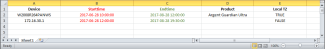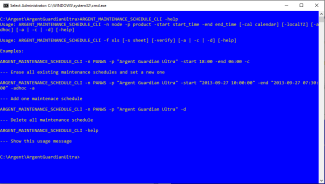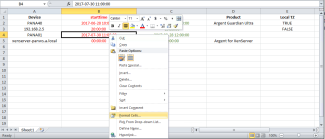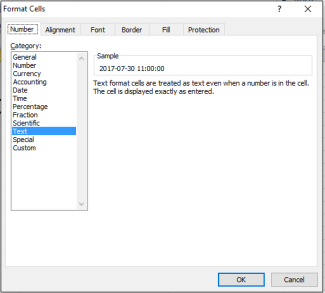KBI 311563 New Feature: Batch Update Maintenance Schedule Using CLI and Excel Spreadsheets
Version
Argent AT 5.1A-1707-B or above
Date
Wednesday, 9 August 2017
Summary
Command line utility ‘ARGENT_MAINTENANCE_SCHEDULE_CLI.exe’ has been enhanced to take an Excel file as the input to batch update maintenance schedules for installed Argent AT products.
The Excel file must have column headers and can be in either XLS or XLSX format. The structure is shown as follows:
The command line syntax for batch update is shown as follows:
ARGENT_MAINTENANCE_SCHEDULE_CLI -f xls [-s sheet] [-verify] [-a | -c | -d] [-help]
Arguments:
- -f — It specifies Excel file path
- -s — (Optional) it specifies the sheet name in the Excel file. If it is omitted, the first sheet is assumed.
- -verify — (Optional) it allows verifying the Excel file only without applying the changes
- -a — (Optional) it appends maintenance schedule to existing ones.
- -c — (Optional) it replaces the existing maintenance schedules with new ones.
- -d — (Optional) it erase existing maintenance schedules.
Technical Background
The program always verifies the Excel file content first before applying the batch changes. The Excel file must be in the correct format and have valid data.
The Excel file must have column headers in the exact name and in the exact order:
- Device — Server/device name. It must be licensed in the specified Argent AT product.
- Starttime — Schedule start time. It can be in format of ‘yyyy-mm-dd HH:MM:SS’ or ‘HH:MM:SS’. If date part is omitted, routine schedule is specified. Otherwise, it is Adhoc schedule.
- Endtime — Schedule start time. It can be in format of ‘yyyy-mm-dd HH:MM:SS’ or ‘HH:MM:SS’. It can be routine or Adhoc schedule, but it must matches the ‘Starttime’ format.
- Product — Installed Argent AT product name. It can be blank as well if the maintenance schedule should be applied to ALL installed Argent AT products that the device is licensed.
- Local TZ — It can be ‘TRUE’ or ‘FALSE’. It specifies if the maintenance schedule uses local time zone. If it is blank, value ‘FALSE’ is assumed.
The log file can be found in folder \Argent\ArgentConsole\ARGENT_MAINTENANCE_SCHEDULE_CLI_LOGS. The log file is ever-growing and not purged automatically for security reasons. The log file also included in the heartbeat email.
Note:
- The specified product names must be good Argent AT product names. For example, ‘Argent Guardian Ultra’ is accepted while ‘Guardian Ultra’ is NOT.
- Excel tends to guess the input data format and convert internally. This is especially the case for date/time cells. For example, the entered data ‘2017-07-28 12:10:00’ could be automatically re-formatted as ‘7/28/2017 12:10’. To prevent this from happening, format the cell using ‘Text’.
Resolution
Upgrade to Argent AT 5.1A-1707-B or above.
ARGENT_MAINTENANCE_SCHEDULE_CLI.EXE is backward-compatible. For customers who cannot upgrade immediately, the customer can copy the executable from \_ARGENT_AT_INSTALL\MONITOR from the SETUP package to the Argent AT main engine (such as \Argent\ArgentGuardianUltra), and run the batch updates.