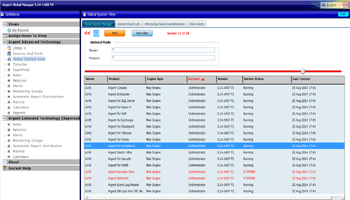KBI 311073 Enhancement: Introduced Global System View In Argent Global Manager
Version
Argent Global Manager 3.1A-1407-A and later
Date
Friday, 12 Sep 2014
Summary
Added ‘Global System View‘ in Argent Global Manager to apply a new service account and password for Argent Advanced Technology services, for all, or selected Argent Advanced Technology Monitoring Products
This feature facilitates to start/stop/restart Argent Advanced Technology services
Global System View also shows the Service Logs
Technical Background
Implemented ‘Global System View‘ in Argent Global Manager with the existing features of Argent Advanced Technology ‘Global Service Manager, System Event List, Monitoring Task Cross Reference and Fired Alerts‘
a) Global Service Manager
It shows the details of installed components including the Main Engine, Motors, Daughter Engines and Trusted Agents
There is an optional mask to select the matching servers or products
When customers require to change the passwords periodically, this option is very useful
Global Service Manager performs the following functions
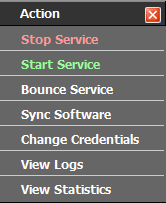
Stop Service- allows to stop the selected services
Start service- allows to start the selected services
Bounce Service- helps to restart a service after applying the changes
The new service account and password won’t take effect until service is restarted
Sync Software- is to synchronize between the Main Engine and Daughter Engine, if the Daughter Engine is on the same LAN
It is NOT uncommon these days that high-speed connections are available for remote offices
Change Credentials- applies new service account and password to the selected services
View Logs- shows the files in the LOG folder of the selected Argent Advanced Technology product
View Statistics- shows the performance statists data of the selected service contained in the AT_SVC_PERF_STAT.TXT file
b) System Event List
Implemented the existing feature ‘System Event List‘ of Argent Advanced Technology in Argent Global Manager
It shows the Event description that allows to check if there is any runtime errors or performance issues
Events can be filtered using Event Category, Event Severity, Event Time Range, Target Machine and Engine Server
c) Monitoring Task Cross Reference
This tab lists any issues in running a Rule against a target machine
d) Fired Alerts
Displays the details of the Alerts fired
Resolution
Upgrade to Argent Global Manager 3.1A-1407-A or later