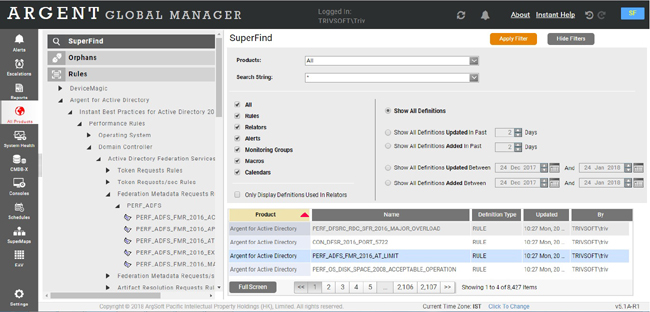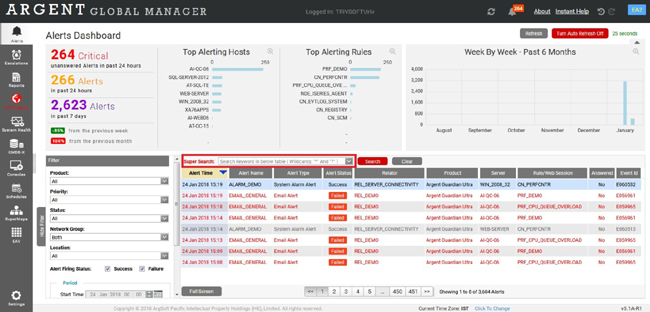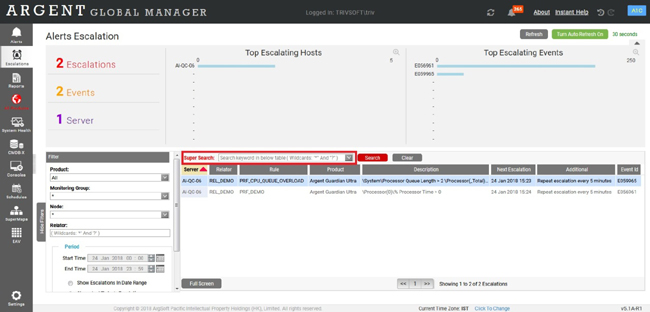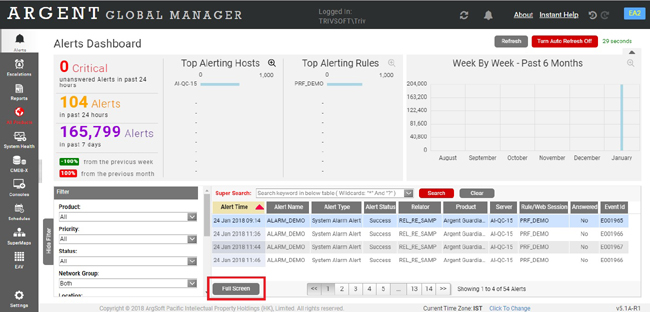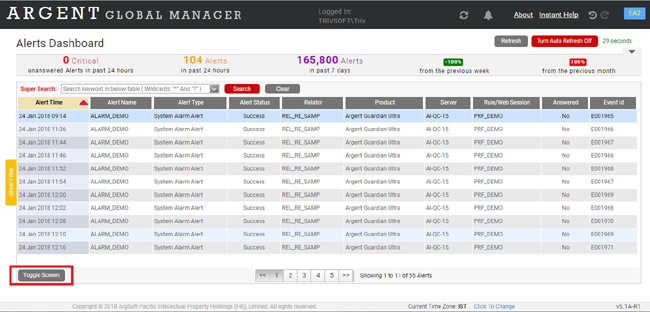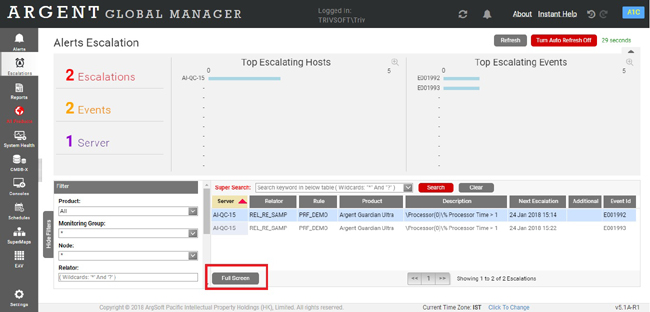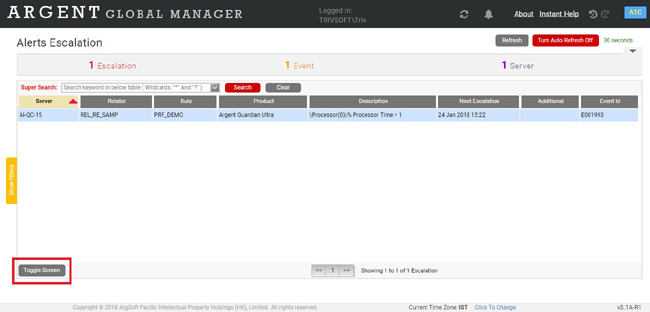KBI 311605 Enhancement: SuperFind, Super Search And Toggle Screen In Argent Global Manager
Version
Argent Global Manager 5.1A-R1 and above
Date
Wednesday, 31 January 2018
Summary
The Argent Global Manager 5.1-A-R1 has the following enhancements and new features
- Enhanced with ‘SuperFind’ search tool which is moved to the ‘All Products’ tab
- New Feature: Super Search Facility In Alerts Dashboard And Alerts Escalation
- New Feature: Full Screen/Toggle Screen Options In Alerts/Escalations
Technical Background
‘SuperFind’ Search Tool
The new SuperFind is the most efficient feature in the Argent Global Manager to filter and search any combination of Rules, Relators, Alerts, Monitoring Groups, Macros and Calendars
The filters can be applied across all or any particular selected product / products, best of all a complete or part of a string can be given for filtering
All fields on the screen are searched making this feature a true super find
Checking the option ‘Only Display Definitions Used in Relators’ will display only the definitions which are currently used in Relators, that is, all “orphan” Rules, et cetera are skipped
In addition it is possible to filter the results which are added or updated within a specific number of days or in between a specific period
Selecting the option ‘Show All Definitions’ ignores the date filters
Double clicking on any line of the search result loads the corresponding Rule, Relator, Alert, Monitoring Group, Macros, Calendar definition
Super Search Facility In Alerts Dashboard And Alerts Escalation
The Argent Global Manager has been enhanced with a new option ‘Super Search’ in Alerts Dashboard and Alerts Escalation
The Super Search facility implemented in Dashboard and Escalation helps to search for entries within the filtered result
Wildcard ‘*’ and ‘?’ are also supported
As with the related SuperFind, all fields on the screen are searched making this feature a true super search
Full Screen/Toggle Screen Options In Alerts/Escalations
The Argent Global Manager now has options in Alerts and Escalations screens to toggle between full screen and normal screen by clicking the Full Screen and Toggle Screen buttons respectively
Alerts – Normal Screen
Full Screen
Escalation – Normal Screen
Full Screen
Resolution
Upgrade to Argent Global Manager 5.1A-R1 or above