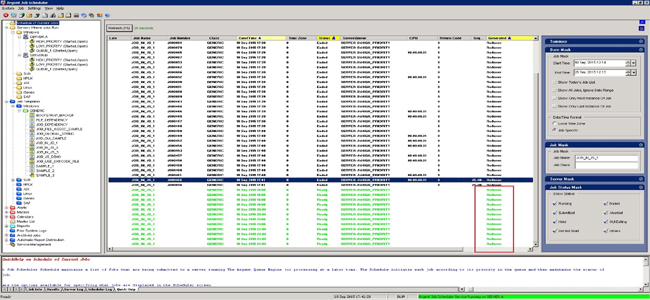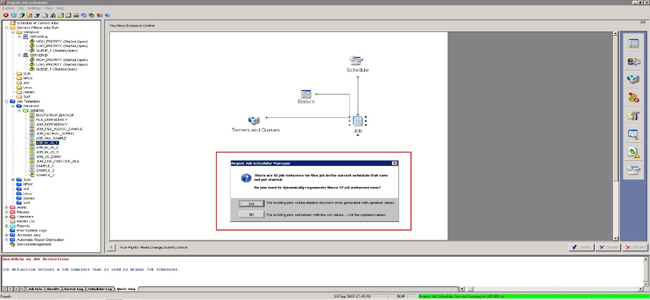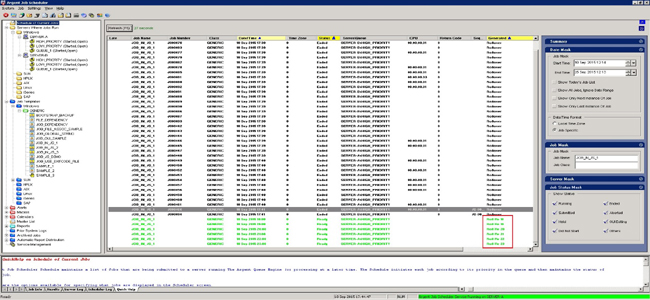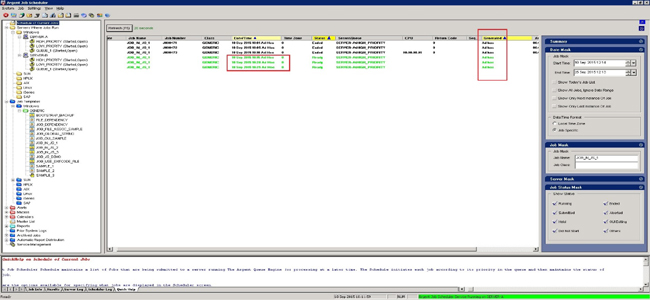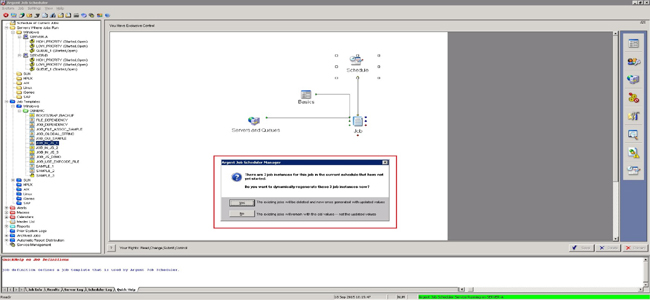KBI 311286 Enhancement: Option To Dynamically Update Scheduled Job Instances After Changing Master Job Template
Version
Argent Job Scheduler 10.0A-1509-A and later
Date
Monday, 21 September 2015
Summary
Now when the master Job Template is modified, the user can optionally have all the existing submitted Job Instances that are already in the scheduler updated as well
Technical Background
The Argent Job Scheduler is the central scheduler that submits Jobs to one or more Argent Queue Engines — the Argent Queue Engines are where the Jobs actually run
Each Job that runs on an Argent Queue Engine is defined by one Job Instance in the central Argent Job Scheduler
Job Instances are generated from the master Job Template
When a Job Template is modified, the corresponding changes were not applied to the existing Job instances created during Rollover or through manual Ad-hoc Submission
To reflect the changes in the Job instances, users have to delete all instances of the Job and have to resubmit the Job
To overcome this, a new dialog has been added in Argent Job Scheduler that gives the customers an option to apply or ignore the changes to the scheduled Job Instances
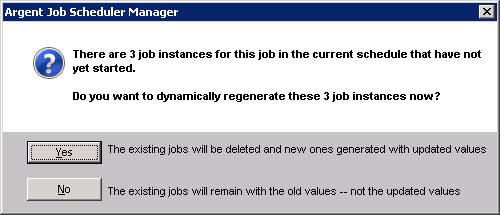
If selected Yes, the scheduled Job instances of the specified Job whose schedule time is later than the current time, get updated with the changes made in the Job Template
If selected No, the changes do not affect the submitted Job Instances
To identify the regenerated instances, a new column ‘Generated’ has been added in the J1 screen that shows how the instance is generated
The Generated column has the following four status:
- Rollover – Job instance created though Rollover
- Ad hoc – Job instance created though Ad-hoc submission
- Roll Re n – Regenerated Rollover Job Instance
- Ad Re n – Regenerated Ad hoc Job Instance
If more than one instances are regenerated, the ‘Generated’ column in the J1 screen displays as Roll Re, Roll Re 1, Roll Re 2 etc. for the 1st regenerated Rollover instance, 2nd regenerated Rollover instance, 3rd regenerated Rollover instance etc. respectively
For an Ad-hoc submission, the ‘Generated’ column will be Ad Re, Ad Re 1, Ad Re 2 etc
Example 1
For example, a Job Template JOB_IN_JS_1 is to run once an hour every day on two Argent Queue Engines, SERVER-A and SERVER-B
In this case, at the midnight rollover, 48 Job Instances are generated
The J1 screen shows all 48 scheduled Job instances and the ‘Generated’ column displays the status as ‘Rollover’
Suppose if the user delete the second server ‘SERVER-B’ from the Job template, then on saving the Job template, the user gets the following warning message
When user clicks Yes option in the warning message, the pending Job instances which are to be executed on the second server SERVER-B are removed and the remaining pending Job Instances on the first server ‘SERVER-A’ get updated according to the new schedule with the status of the ‘Generated’ column changed to ‘Roll Re’ for the regenerated instances
Regenerated instance count of relevant instances are appended to ‘Roll Re’
Skipped regenerated instances of already run instances are not displayed
Example 2
A Job, JOB_IN_JS_1 is submitted (Ad-hoc) to run from 18:00 to 18:30 in every 3 minutes
The J1 screen shows all 6 scheduled Job instances and the ‘Generated’ column displays the status as ‘Ad hoc’
Suppose user changes the schedule time as 18:30 to 19:00, after executing 3 instances
Now on saving the Job template, the user gets the following warning message
When user clicks Yes option in the warning message, remaining three Job instances get updated according to the new schedule and the status of the column ‘Generated’ changes to
Ad Re, Ad Re1 and Ad Re2 respectively for the three regenerated instances
Also, the remaining 3 instances for the new scheduled time gets generated
Resolution
Upgrade to Argent Job Scheduler 10.0A-1509-A or later