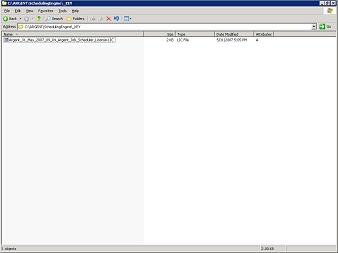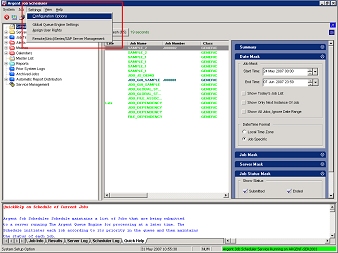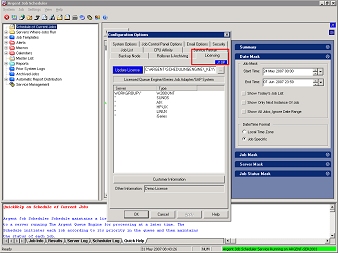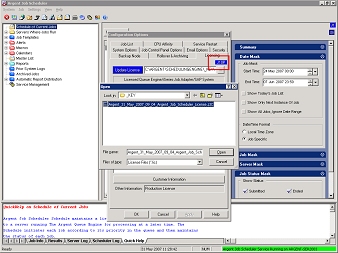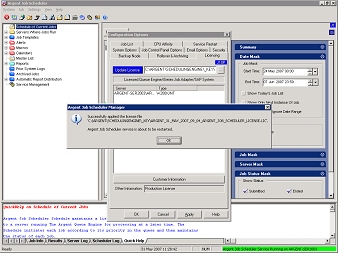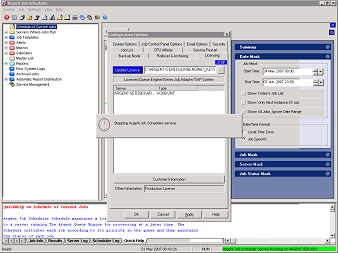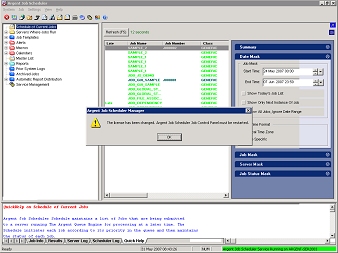How Do I Update My Argent Job Scheduler License?
Once you receive a new license file (with the .LIC extension), follow these steps to update the Argent Job Scheduler.
-
Save the .LIC attachment into the following folder:
drive:\ARGENT\SchedulingEngine\_KEY
Example:
c:\ARGENT\SchedulingEngine\_KEY\Argent_31_May_2007_09_04_Argent_Job_Scheduler_License.LIC
-
Launch the Argent Job Scheduler GUI. Goto the Settings menu, and select Configuration Options.
-
Click on the Licensing tab.
-
Press the button to the right of the Update License field, and browse for the location of your new .LIC file.
-
After you have selected the new license file, click on the Update License button.
If the license file is correct, you will see a message that looks like this:
By clicking OK — the Argent Job Scheduler service will be restarted.