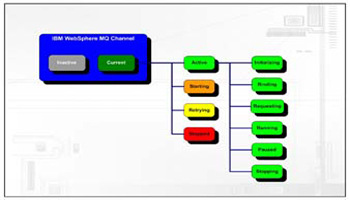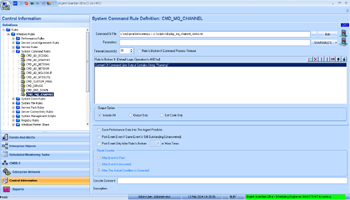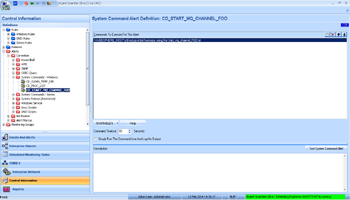How Can I Monitor IBM WebSphere MQ Channel?
Background
Customers running IBM WebSphere typically use the WebSphere MQ Explorer on Windows systems to a) define message channels and associated objects; and b) monitor and control message channels
This document reviews how to automate the monitoring of WebSphere MQ Channels using the Argent Guardian
Part One, The Test: Argent Guardian System Command Rule
First, create a text file (display_mq_channel_status.txt, e.g.) with the following contents:
DISPLAY CHSTATUS(FOO)
Where “FOO” is the channel you want to test
The following diagram shows possible channel status values:
IBM WebSphere MQ Channel Status Values
In the Argent Guardian, configure a new System Command Rule such as shown in the screenshot below
The command we’re using is
c:\mq\java\bin\runmqsc < c:\scripts\display_mq_channel_status.txt
Note the Rule Criteria
Sample System Command Rule In The Argent Guardian
Part Two, The Alert: Argent Alert Console System Command Alert
Now that we have configured the Rule to test, we’ll configure a new Argent Alert Console System Command Alert to start the “FOO” channel
First, create a text file (start_mq_channel_FOO.txt, e.g.) with the following contents:
START CHANNEL(FOO)
Where “FOO” is the channel you want to start
Next setup the Alert: Navigate to the Alerts icon, System Command Alerts
Create a new System Command Alert, using the UNC path to point to \\WEBSPHERE_HOST\c$\mq\java\bin\runmqsc using the ‘start_mq_channel_FOO.txt’ file as the argument
Part Three, Putting It All Together
Finally, create a Relator with your new System Command Rule and System Command Alert
Right-click and “Test Relator” to ensure the Rule portion is working properly, then use the “Test Alert” on the Alert Definition to verify that portion is working correctly as well
Once you’re satisfied all is in order, place the Relator into production
Notes:
-
This example assumes IBM WebSphere is installed on the same server as Argent
In production, however it is more likely to be on a separate machine
In this case, you can use ‘psexec’ from the SysInternals toolkit to execute the ‘runmqsc’ command remotely
- This example also assumes a Windows Server installation of IBM WebSphere
If you’re using UNIX/Linux, then the appropriate combination is of course a UNIX/Linux Rule (Bourne Shell Script) and corresponding UNIX/Linux Action Script for the Alert