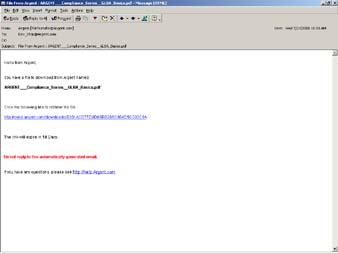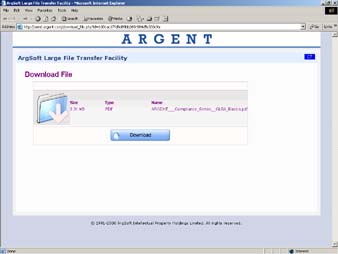How To Use The ArgSoft Large File Transfer Facility
When a file is ready for download, configured users receive an email with the download link.
The name of the file will be specified in the email.
Users can download the file just by clicking the link or by pasting the link in to a web browser.
The email also contains information as to how many days the link will remain for the users to download the file.
All that a user needs to download the file is to click the link or copy the link in to a web browser.
The user will then be directed to send.argent.com download page.
The Download page contains information about the file to be downloaded like its Size, Type and Name.
The file can now be downloaded by clicking the Download button.