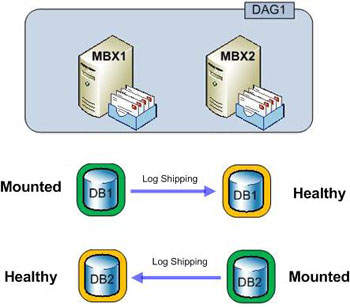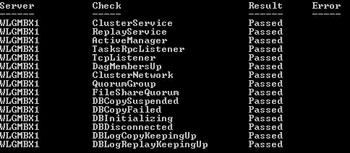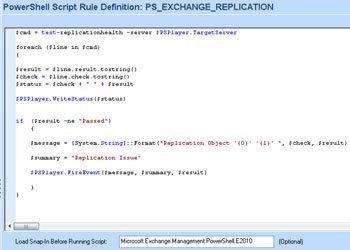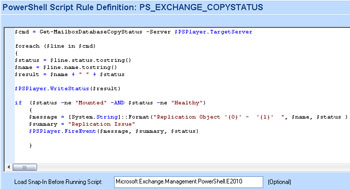How To Monitor Replication Status in Argent for Exchange
Introduction
Microsoft Exchange 2010 now uses Database Availability Groups to offer High Availability. One server can host an Active Mailbox Database while another can host the passive copy and is kept up to date using Continuous Log Shipping – simple example shown below.
Microsoft provides two Exchange 2010 cmdlets to show the status of DAG replication.
The following article will show how to incorporate these as rules into Argent for Exchange.
First we will explain the two cmdlets that we will use to collect the Replication Status Information
Replication Cmdlets
Get-MailboxDatabaseCopyStatus -server WLGMBX1
Use the Get-MailboxDatabaseCopyStatus cmdlet to view status information about mailbox databases that have been configured with one or more database copies.
Normal Operational status will be Mounted or Healthy for a particular Database
Test-ReplicationHealth – server WLGMBX1
Use the Test-ReplicationHealth cmdlet to check all aspects of the replication and replay status to provide a complete overview of a specific Mailbox server in a database availability group (DAG).
The Test-ReplicationHealth cmdlet is designed for the proactive monitoring of continuous replication and the continuous replication pipeline, the availability of the Active Manager, and the health and status of the underlying cluster service, quorum and network components.
Test-ReplicationHealth can be run locally on or remotely against any Mailbox server in a DAG.
Creating A Powershell Script Rule
First create a new Rule Group and then Rule
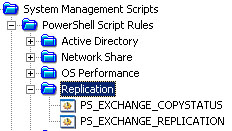
We will look at creating the Test-Replication Rule here – Paste the Code (see Appendix A) into the main window as shown below.
We must load the Powershell Snap-In for Exchange 2010 when we run this script as these cmdlets are only available in the Exchange Management Shell
Microsoft.Exchange.Management.PowerShell.E2010
We can now TEST this rule against an Exchange 2010 Mailbox Server with the following result shown below.
Rule: PS_EXCHANGE_REPLICATION Server: WLGMBX1 Test On: ARGENT Test By: argent Local Time: Wed, 11 Aug 2010 18:29:50 UTC Time: Wed, 11 Aug 2010 06:29:50 Rule Result: Not Broken ---------------------------------- Trace ------------------------------------------ 18:29:26.652 Start testing server WLGMBX1 using 64-bit Monitor Engine 18:29:49.042 ClusterService Passed 18:29:49.042 ReplayService Passed 18:29:49.042 ActiveManager Passed 18:29:49.042 TasksRpcListener Passed 18:29:49.042 TcpListener Passed 18:29:49.042 DagMembersUp Passed 18:29:49.042 ClusterNetwork Passed 18:29:49.042 QuorumGroup Passed 18:29:49.042 FileShareQuorum Passed 18:29:49.042 DBCopySuspended Passed 18:29:49.042 DBCopyFailed Passed 18:29:49.042 DBInitializing Passed 18:29:49.042 DBDisconnected Passed 18:29:49.042 DBLogCopyKeepingUp Passed 18:29:49.042 DBLogReplayKeepingUp Passed
In this case the rule is NOT BROKEN as all of the Replication Tests Passed, if any of these tests had a status other than Passed we would trigger a BROKEN Rule.
This RULE can now be added to a relator and run against a Monitoring Group that contains MAILBOX servers that are using DAG replication.
A rule can now be created for the Get-MailboxDatabaseCopyStatus using the same process as the above rule.
Running a TEST shows the following output with the rule being NOT BROKEN
Rule: PS_EXCHANGE_COPYSTATUS Server: WLGMBX1 Test On: ARGENT Test By: argent Rule Result: Not Broken ---------------------------------- Trace ------------------------------------------ 18:25:54.809 Start testing server WLGMBX1 using 64-bit Monitor Engine 18:26:09.325 DB11\WLGMBX1 Mounted 18:26:09.325 DB12\WLGMBX1 Healthy
The RULE checks the status of a Mailbox Database is anything other than Mounted OR Healthy.
This can be added to a relator with a Monitoring Group containing MAILBOX Servers
Appendix A – Test-Replication Powershell Script
$cmd = test-replicationhealth -server $PSPlayer.TargetServer
foreach ($line in $cmd)
{
$result = $line.result.tostring()
$check = $line.check.tostring()
$status = $check + " " + $result
$PSPlayer.WriteStatus($status)
if ($result -ne "Passed")
{
$message = [System.String]::Format("Replication Object '{0}' '{1}' ", $check, $result)
$summary = "Replication Issue"
$PSPlayer.FireEvent($message, $summary, $result)
}
}
Appendix B – Get-MailboxDatabaseCopyStatus Powershell Script
$cmd = Get-MailboxDatabaseCopyStatus -Server $PSPlayer.TargetServer
foreach ($line in $cmd)
{
$status = $line.status.tostring()
$name = $line.name.tostring()
$result = $name + " " + $status
$PSPlayer.WriteStatus($result)
if ($status -ne "Mounted" -AND $status -ne "Healthy")
{
$message = [System.String]::Format("Replication Object '{0}' - '{1}' ", $name, $status )
$summary = "Replication Issue"
$PSPlayer.FireEvent($message, $summary, $status)
}
}