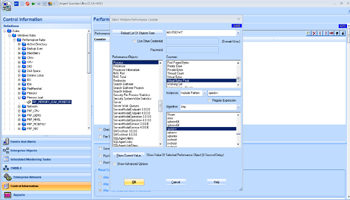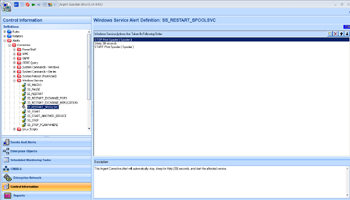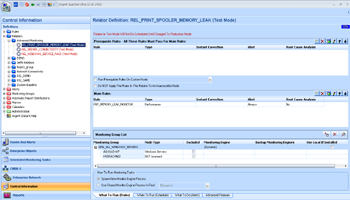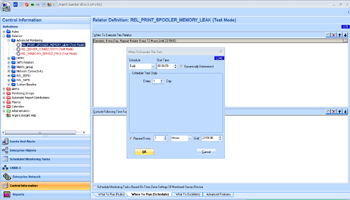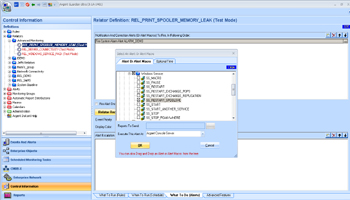How Can I Correct Any Product or App Memory Leaks?
Help is at hand
Argent can very easily address this until the vendor provides a release that does not have memory leaks
This applies to any product or application
Here’s the deal:
- Define a Performance Rule Checking the Amount of Memory Used
- Define a Service Alert to Stop and Restart the Service
- Define a Relator to Run the Rule
The following screenshot shows you what to do, just replace the Spooler service (which actually is quite well behaved) with the naughty service or services from the leaking product
Note the Performance Object is Process, the Counter is Peak Virtual Bytes, and the Instance is spoolsv
Hint: You can use the Show Current Value button to display the actual value of the counter, in this case the peak virtual bytes for the service
Specify the amount of memory to cause the rule to be broken; double the current value is good starting point
It’s a good idea to add a 30-second pause between stopping the service and restarting it
This lets the service do termination processing