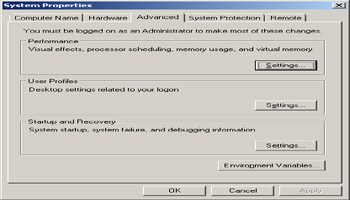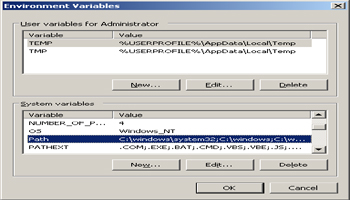How Can I Send Email Alerts Using Lotus Notes?
To send email alerts from Argent using Lotus Notes, first check to ensure you have these Lotus DLLs:
- Nextpwd.dll
- Lcppn21.dll
You also need the Argent executable AANPNotes.exe
The utility is located in drive:\Argent\ARGENT\ArgentManagementConsole\
To send Email Alerts with Notes, do the following:
- Install Notes Client on the main Argent Console server
- Close the Notes application running on the main Argent Console server
- Stop all Argent services
- Add Notes directory to the system environment variable PATH
You can do this by opening the control panel applet System – Advanced Tab
- Copy the Lotus DLL Nextpwd.dll to Notes exe directory
- Create Password.txt under Notes data directory
The Password.txt file has a single line text containing the plain text password of the logon user specified in the NOTES.INI
Ensure you harden this with NTFS permissions to this file
- Copy NOTES.INI to NOTES_NO_PSWD.INI in the Notes directory
- Add a line of EXTMGR_ADDINS=extpwd to the end of NOTES_NO_PSWD.INI
- From the command line, test if the settings are correct by running:
AANPNotes /ini=C:\lotus\notes\notes_no_pswd.ini /recpt=recipient
Change the INI path and recipient name
- Start all Argent services
- Open the Argent Console on the main monitoring engine, define an Email Alert using Lotus Notes as the email type and use the Test Email Alert button
Additional Points
If you get an error for a missing Notes.dll, check the path you specified in Step 4 above
If you get a prompt for a password, go back to Step 5
When everything is set correctly, you’ll hear a light beep, and Argent will send a test message
You can also try checking the Notes option Do not prompt for password from other Notes-based programs
This option is under menu FILE -> Tools -> User Id replace this with an article from the lotus Notes database
If Notes is installed in a non-standard directory, open the registry and change the registry key:
LOCAL_MACHINE\Software\Argent\ArgentManagementConsole\ArgentAlertConsole\NOTES_INI_FILE
to
drive:\ARGENT\lotus\notes\notes_no_pswd.ini