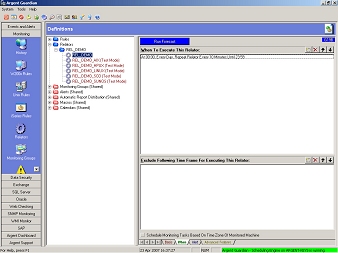Unix Rule AG_RE.OPT File Configuration
This is the configuration file used by the Argent Guardian Unix Rule Engine.
It’s located in /opt/Argent/UNIX on the Unix machine.
Use it to set the desired options.
Blank lines and lines starting with ‘#‘ are skipped
The text after ‘>‘ on a line is ignored.
Following the Argent Standards, tags (words surrounded by ‘<‘ and ‘>‘ characters) are case-independent.
For example, <main engine> is the same as <Main Engine> is the same as <MAIN EnGiNe>
Sample ag_re.opt file:
# Configuration File for the Argent Guardian Unix Rules Engine # <main engine> 202.123.201.244 <port> 3191 <interval> .loop interval in minutes 1 <auto update> .check update every 5 minutes 300 <upload interval> .check for result files every 1 minute 1 <upload argent predictor data> 12:00-13:00 18:00-06:00 <realtime argent predictor data> SCP_SUNOS_PDT_FREE_MEMORY/teldra NOSCRIPT/nohost <max concur rules> 3 <debug level> .1 normal, 2 detailed 1 <log path> /opt/Argent/UNIX/logs # <SSH bin path> # /usr/local/bin # <su account> # demouser # Setting this to 0 prevents scripts being copied to target systems # The default is zero. <Copy Script> 0
Parameters
<main engine>
This is the IP address of the Argent Console server.
You must change this value.
Example:
Argent Console is at 202.123.201.244:
<main engine>
202.123.201.244
<port>
This is the IP port used to communicate with the Argent Console.
The default is 3191.
Typically this does not need to be changed.
Example:
Argent Console is configured for port 1234:
<port>
1234
<interval>
This the frequency, in minutes, the Unix Rule Engine checks for new or updated Rules.
The default is 1 – check for new work every minute.
When you change this you need take into account the “When” settings of the Relators using this engine.
Example:
Check for updated Rules every 5 minutes:
<interval>
5
<auto update>
This the frequency, in seconds, the Unix Rule Engine checks for an updated control file.
The default is 300 seconds or five minutes.
Example:
Check every two minutes:
<auto update>
120
<upload interval>
This the frequency, in minutes, the Unix Rule Engine sends events to the Argent Console.
The default is 1 minute.
You should not change this value.
<upload argent predictor data>
The parameter is the optional range of periods when Argent Predictor data is sent to the Argent Console.
The default is to send data when it is created – periods are not used by default.
Periods are defined using the 24-hour clock, with start and end values separated by ‘-‘.
Periods are separated by SPACE or TAB characters.
You can specify an unlimited number of Periods.
The benefit of using Periods is to send Argent Predictor data at the times when your network has the lightest load.
With Periods set the often voluminous Argent Predictor data can be accumulated during the day on the local machine. Then at night, when your network has the lightest load, the accumulated trend analysis and capacity planning data of the Argent Predictor can then be shipped over the wire.
Cool, yes?
Example:
Upload Argent Predictor data between 20:00 and 02:00, between 11:30 and 12:00, and between 18:00 and 18:30:
<upload argent predictor data>
20:00-02:00
<upload argent predictor data>
11:30-12:00 18:00-18:30
<realtime argent predictor data>
This parameter is in conjunction with the Period parameter to selectively override the batching of Argent Predictor data so selected Argent Predictor metrics are sent in real time.
Each line contains two parameters — the Argent Predictor Rule and host name.
The default is no Argent Predictor data is to be sent outside the configured periods.
Example:
Send immediately Free Memory and Swap Space results for server1 and Network Collision results for websrv1:
<realtime argent predictor data>
SCP_SUNOS_PDT_FREE_MEMORY/server1
<realtime argent predictor data>
SCP_SUNOS_PDT_SWAP_SPACE/server1
<realtime argent predictor data>
SCP_SUNOS_PDT_NET_COLL/websrv1
<max concur rules>
This is the maximum number of Rule Scripts to be executed concurrently.
The default is 3.
Note this number controls the number of ag_re_runscript processes running at any one time, and therefore the number of scp and ssh processes.
Example:
Allow 10 rules to be executed at once:
<max concur rules>
10
<debug level>
This is the level of detail of the information written in the log.
The default value is 1.
The alternative is 2 to increase the level of detail. (Only 1 and 2 are valid.)
Example:
Increase level of detail:
<debug level>
2
<log path>
This the directory path for the log file.
The default value is ./logs.
If the directory does not exist it will be created for you automatically.
Example:
Create log files in /var/adm/Argent/ag_re:
<log path>
/var/adm/Argent/ag_re
<SSH bin path>
This the directory path holding the scp and ssh binaries.
The default is the current search path.
Example:
The ssh and scp binaries are in /opt/local/bin:
<SSH bin path>
/opt/local/bin
<copy Script>
This parameter controls if Rule Scripts are first copied to remote hosts before being executed, or fed directly to ssh.
The default value is 0, to not copy scripts to remote hosts, and to have scripts fed directly to ssh.
Any non-zero value causes the Unix Rule Engine to first copy the Rule Script to the target server.
Example:
Set to not copy Rule Scripts:
<copy script>
0