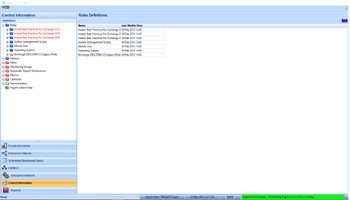How Is Exchange 200x Different From Exchange 5.5?
There are a lot of changes, and here are some
Exchange 5.5 administrators will be familiar with the previous Exchange three-tiered architecture of Organization, Site, and Server name
With Exchange 200x, the Site definition has been replaced with Administrative Groups and Routing Groups
Administrative Groups are a logical grouping of servers that make permissions easier to manage and assign
In Exchange 200x, Administrative Groups fulfill the administrative function for Exchange 5.5
Routing Groups are created to define groups of servers with permanent, high-bandwidth connections
While Administrative Groups represent the logical structure of an organization, Routing Groups represent the physical connections between servers and groups of servers
Mail messages travel between Routing Groups in different physical sites via bridgehead servers using Connectors
SMTP is now the native transport mechanism in Exchange 200x
A common Exchange 5.5 configuration often used SMTP for sending mail messages outside the internal organization to the Internet, and Remote Procedure Calls with the Message Transfer Agent for sending mail messages between Exchange servers inside the organization
Exchange 200x now uses SMTP by default to send mail messages for both internal communications (with a Routing Group connector using SMTP) and outside communications (with an SMTP connector using SMTP)
By default, each physical Exchange 200x server hosts one virtual SMTP server
Each virtual SMTP server contains a number of SMTP Queues
There are Queues defined for both local and remote mail delivery that administrators will want to monitor
See Argent for Exchange – Rules