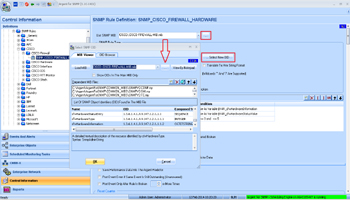How Do I Use The Argent MIB Viewer?
The Argent MIB Viewer lets you easily understand both the syntax and semantics of OIDs (Object IDentifiers)
The information gathered from the compiled MIBs also helps when you define an SNMP Rule, an SNMP Alert, as well as an SNMP Trap Monitor
For example, a read-only OID can use the SNMP Rule but not an SNMP Alert because an OID of OCTETSTRING type cannot be compared as numeric value etc
A MIB file generally has dependencies specified in the IMPORT section of the MIB
In order to compile the MIB successfully, you have to include the dependent MIB files in the Argent MIB Viewer
The Argent MIB Viewer automatically searches for the dependency MIB files, first in the same directory as the base MIB, then in the folder of COMMON_MIBS under Argent home directory
To compile a custom MIB, first you need to ensure the vendor provides all the necessary MIB files and then to unpack all the vendor’s MIB files into the same directory
Vendors such as CISCO make all the necessary MIB available on their web site
For example consider the CISCO firewall MIB CISCO-FIREWALL-MIB-V1SMI.mib
First we need to search www.Cisco.com using keyword ‘CISCO-FIREWALL-MIB‘, and we will find the following page
Next we download the MIBs referred in the CISCO-FIREWALL-MIB-V1SMI.mib
- CISCO-SMI
- SNMPv2-TC
- SNMPv2-SMI
The we load them into Argent MIB Viewer, and compile the MIB
Note: All the MIB files here is raw text MIB file
Argent MIB Viewer cannot compile or view the vendor specific-compiled MIB files