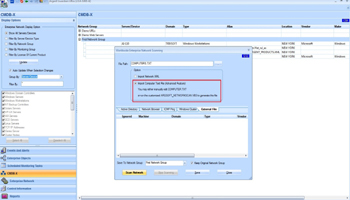Can I Enter 1,500 Servers Into The Master Catalog?
Argent Advanced Technology provides two mechanisms for adding servers to CMDB-X
Using:
- Import Network XML
- Import Computer Text File
Import Network XML
If you have a file of your servers and devices, just convert it to XML and import the XML file into the Argent CMDB-X
If you need assistance in converting your file to XML, Argent engineers can perform this conversion for you
Argent benchmarks indicate about 1500 entries can be loaded per minute into the Argent CMDB-X
Import Computer Text File
Servers or devices can be imported to CMDB-X by inserting the text file COMPUTER.TXT
The COMPUTER.TXT file can be manually edited or can be customized by running ARGSOFT_NETWORKSCAN.VBS, to generate this file
Steps to be follows to generate COMPUTER.TXT file using ARGSOFT_NETWORKSCAN.VBS
- Run the ARGSOFT_NETWORKSCAN.VBS file in command prompt
This file is located in the path C:\Argent\ArgentConsole\ ARGSOFT_NETWORKSCAN.VBS
- Specify the domain name in the command:
“CScript ARGSOFT_NETWORKSCAN.vbs dc=domain, dc=com”
For example CScript ARGSOFT_NETWORKSCAN.vbs dc=TRIVSOFT,dc=com where TRIVSOFT is the domain name
- COMPUTER.TXT file will be generated with all servers and devices in the specified domain and this file will be located in the path
‘C:\Argent\ArgentConsole\ COMPUTER.TXT‘
- Click ‘Scan Network‘ option to add these servers or devices to CMDB-X
Browse this file in the ‘File Path‘ option in the ‘Worldwide Enterprise Network Scanning‘ screen (G13)