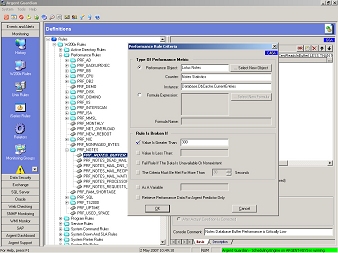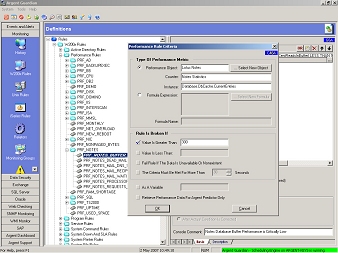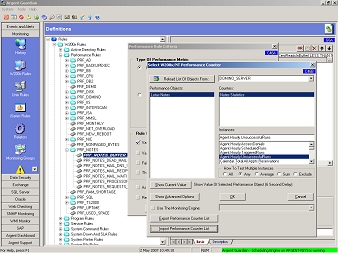How Do I Monitor Domino Servers?
First the Bad News…
Domino Server (version 5.0.9 and above) doesn’t allow monitoring of its performance counters remotely.
Now the Good News…
You can still monitor Domino with the Argent Guardian installed locally, and this help topic shows you how.
You need to check the Relator option of Execute Performance Counter Routines In The Separate Processes (more about this later)
For the technically inclined…
We implement a simple MMC snap-in (AMC_LNPerf.dll), which executes inside the MMC.exe. The performance-reading process AMC_NonSharedPerf.exe (located in drive:\ARGENT\ArgentManagementConsole) spawns the MMC child process if Domino performance counters are checked. The communication is done through flat work files.
Define Performance Rule For Domino
If Argent Guardian could not browse the Domino performance counters due to Domino limitation, you could take either of the following approaches for workaround.
Manually entering the object, counter, and instance name
Import performance file Domino.prf to view the Domino counters.
You can find it in drive:\ARGENT\ArgentManagementConsole