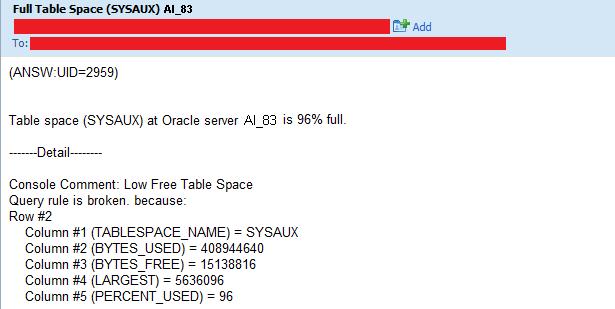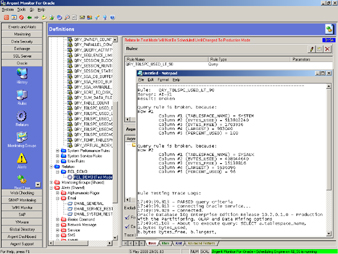How To Customize Alert Text Using SQL Query Information
When an event is fired for the Query Rule in either the Argent SQL Monitor or the Argent Monitor for Oracle,
all the query result is included in the event detail.
At times, you may not want to include the bulk of query result in an Argent Email Alert, or you may want to pass
the specific column value to the Argent SQL Alert to take corrective action.
As Customers have requested this feature, Argent has added the new keyword ‘COLUMN(“XXXX”)’ for this purpose.
For example, you run the following table space Rule:
From the results, you know that table space ‘SYSTEM’ and table space ‘SYSAUX’ are almost full.
Now, with the new Column keyword, you can configure the Email Alert as follows:
(Subject)
Full Table Space (%Column(“TABLESPACE_NAME”)%) At %AGNodeName%
(Message)
Table space (%Column(“TABLESPACE_NAME”)%) at Oracle server %AGNodeName% is %Column(“PERCENT_USED”)%% full
When the Argent Email Alert is received, it looks like this: