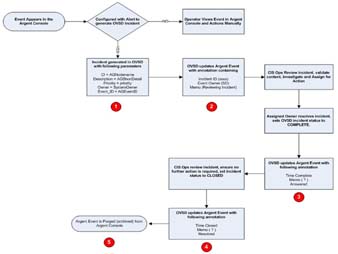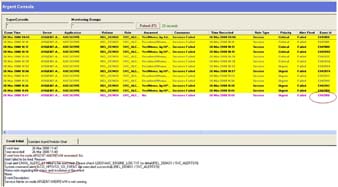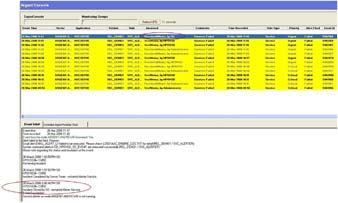Argent HP OVSD Integration
Overview
The following document describes the customisation that is to be configured to allow Argent Extended Technology to integrate with HP OVSD.
The following diagram shows an overview of the data flow of the Integration.
Red Data Path
A relator triggers an alert (Incident.cmd) this calls a vbscript (Incident.vbs) and passes it two variables.
Incident.vbs does a select from the SQL DB using AGUniqueID to get required data (EventID, Nodename, Priority, Owner, Description) for OVSD incident.
Incident.vbs then passes the data to the sd_event executable which then pushes the data to the OVSD listener.
Green Data Path
When an incident is updated in OVSD it will pass data (Argent EventID, status, Operator, memo, Ov incident No) and call ws-argentEventupdater.vbs, which will take this data and POST it to the Web Service.
The webservice (service.vb) will take the data and do a SQL update using the Argent EventID.
The existing Argent routine (AAC_AnswerAlert.exe /server=ac_server /eid=event_id “memo” ) for External Answering or closing events from the command line does not provide enough functionality to do what is shown in this document.
User Process Flow
The flow shows what happens from an operator viewpoint and all integration design was based on the following flow chart-
The red points show each of the key integration steps, following pages shows some screen shots of what this will look like from an Argent Console perspective.
Flow Diagram Point 1
Event Generated in Argent Console (42166)
This relator called the CD_HPOVSD_SD_EVENT system command which calls a vbscript to collect appropriate variables and then sent information using the HP sd_event program.
Details on this script and process later in the Article.
Customer need the following variables sent from Argent to OVSD
| HP Attribute Name | Argent Variable | |
| CI (Configuration Item) | %AGNodeName% | |
| Description | Obtained from AAC_Console Table (short_description) | |
| Priority | Obtained from AAC_Console Table (priority) | |
| Owner | Obtained from XT_Master_Catalog Table (Owner) | |
| EventID | Obtained from AAC_Console Table (EventID) | |
| SQL Lookup based on %AGUniqueID% |
Flow Diagram Point 2
OVSD will execute the following process to update the Argent Event (details of this script later in the article)
ws-ArgentEventUpdater parameter1 parameter2 parameter3 parameter4 parameter5
The following updates Argent Event (42166), leaving it unanswered (0), setting the operator (SD), adding to the memo field (Reviewing Incident) and adding the OVSD Incident # (12345)
ws-ArgentEventUpdater 42166 0 SD “Reviewing Incident” 12345
Event is left unanswered and a memo is added
Flow Diagram Point 3
The following updates Argent Event (42166), setting it answered (1), setting the operator (SD), adding to the memo field (Incident Completed….) and adding the OVSD Incident # (12345)
ws-ArgentEventUpdater 42166 1 SD “Incident Completed by Server Team – restarted Alerter Service” 13458
Event is set to Answered and a memo is added
Flow Diagram Point 4
The following updates Argent Event (42166), setting it Resolved (2), setting the operator (SD), adding to the memo field (Incident Closed….) and adding the OVSD Incident # (12345)
ws-ArgentEventUpdater 42166 2 SD “Incident Closed by SD – restarted Alerter Service” 13458
Event is set to resolved and memo is added
Process To Create An HP OVSD Incident From Argent.
1. Argent Alert (System Command)
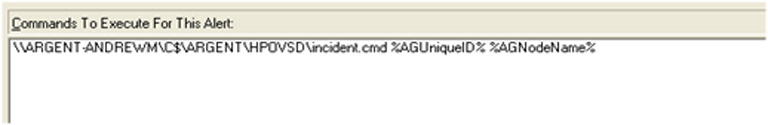
Calls incident.cmd (below) and passes two Argent Variables..(%AGUniqueID% – %AGNodeName%)
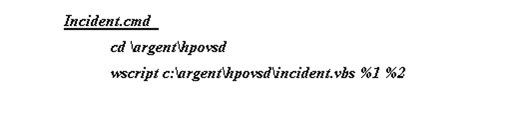
This command then calls a VB script with two variables
2. VB script (incident.vbs) is called it performs the following SQL Functions
Executes a SQL query to obtain
priority
short_description
From the AAC_Console Table using the AGUniqueID
Executes a SQL query to obtain
From the XT_Master_Catalog_Machine Table using the AGNodeName
3. It executes the HP sd_event command with switches
cmd /C c:\Argent\HPOVSD\sd_event.exe -f (…) -v (..)
-f sd_event.ini
| SD Event.ini |
| LOGFILE=sd_event.log |
| ERROR_LOGFILE=sd_event_error.log |
| ACCOUNT=system/servicedesk |
| PORT=30980 |
| MAPPING=external_event |
| CLASSNAME=incident |
| MODUS=insert |
| LANGUAGE=GB |
-v
| event_ID | = | Job_number (from AAC_Console) |
| description | = | short_description (from AAC_Console) |
| CI | = | %AGNodeName% |
| Priority | = | priority (from AAC_Console) |
| Owner | = | owner (from XT_Master_Catalog_Machine) |
The SD_Event program generates a log file with what will be sent to the OVSD server
Example: this is part of the data stream (log) sent to the OVSD listener
VALUE_LIST="username=system#password=servicedesk#mapping=external_event# className=incident#modus=INSERT#event_ID=42074#description=Service Alerter on node ARGENT-ANDREWM is not running.#CI=ARGENT-ANDREWM#Priority=4#Owner=Network Team#"
Incident.vbs
'Set & collect variables
Dim ArgObj, UniqueID, AGNodeName
Set ArgObj = WScript.Arguments
UniqueID = ArgObj(0)
AGNodeName = ArgObj(1)
'Set Database connection and Open
Set objConnection = CreateObject("ADODB.Connection")
objConnection.Open "Provider=SQLOLEDB;Data_ Source=localhost;Trusted_Connection=Yes;Initial Catalog=Argent;"
'Execute SQL statement against DB connection
Set rs = objconnection.Execute("Select * FROM [Argent].[dbo].[AAC_Console]_ WHERE pckey = " & "'" & UniqueID & "'")
set strjob = rs("job_number")
set strPri = rs("Priority")
set strEvent = rs("short_description")
Set rs1 = objconnection.Execute("Select owner FROM_ [Argent].[dbo].[XT_Master_Catalog_Machine] WHERE machine = " & "'" &_ AGNodeName & "'")
set strOwn = rs1("owner")
objConnection.Close
'Execute external program and pass variables to it
Set WshShell = WScript.CreateObject("WScript.Shell")
strcmd = "cmd /C c:\Argent\HPOVSD\sd_event.exe -f sd_event.ini -v event_ID=" &_ strjob & " description=" & chr(34) & strEvent & chr(34) & " CI=" & chr(34) &_ AGNodename & chr(34) & " Priority=" & chr(34) & strPri & chr(34) & " Owner=" &_ chr(34) & strOwn & chr(34)
WshShell.Run strcmd, 0,true
Set wshShell = Nothing
Update An Event In Argent From HP OVSD.
There are two components to this, the first is the Web Service running on the Argent Extended Technology Server and the second is a script that can be run from the OVSD Server to pass parameters to the Argent Console thru the Web Service.
Web Service for Argent Console Event Updates
I have created a VB.net web service that can be called from any where on the network.
Browsing to http://servername/Argentwebservice/service.asmx shows the Web Service details

Click on ArgentEventUpdate will then expose the parameters of the web service, you can test the web service by populating the parameter fields and invoking – this will update the Event with the matching Event ID.
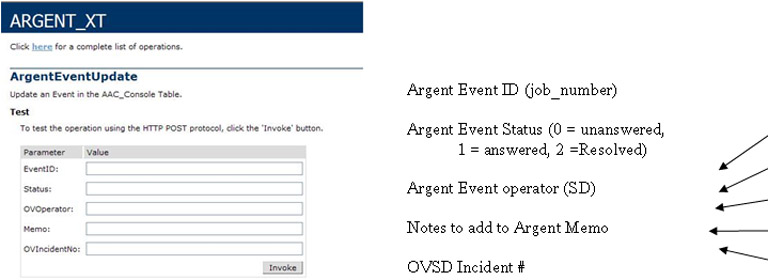
The service can have the parameters passed as an HTTP Get as below
http://localhost/webservice/service.asmx/ArgentEventUpdate?EventID=42799&Status=2&OVOperator=SD&OVMemo=test it out&OVIncidentNo=1234
Web Service is made up of the following: (also the web.config file)
Service.asmx
< %@ WebService Language=”vb” CodeBehind=”~/App_Code/Service.vb” Class=”ARGENT_XT” % >
service.vb
Imports System.Web.Services Imports System.Data.SqlClient Imports System.Data Imports SystemPublic Class ARGENT_XT Public Sub ArgentEventUpdate(ByVal EventID As String, ByVal Status As String, ByVal OVOperator As String, ByVal OVMemo As String, ByVal OVIncidentNo As String) Dim myado As ARGENT_XT myado = New ARGENT_XT() Dim Message As String Dim ALLmemo As String Dim SQLmemo As String Dim strout As String Dim myConnection As SqlConnection Dim mySqlCommand As SqlCommand Dim mySqlCommand1 As Sqlcommand Dim myDataReader As SqlDataReader Dim oFile As System.IO.File Dim oWrite As System.IO.StreamWriter Dim FILE_NAME As String = "C:\Argent\HPOVSD\Logs\wslog.txt" myConnection = New SqlConnection("user id=sa; password=; initial catalog=Argent; data source=localhost") 'myConnection = New SqlConnection("Integrated Security = SSPI; initial catalog=Argent; data source=localhost") mysqlcommand1 = New Sqlcommand("Select memo from AAC_Console WHERE job_number = '" & EventID & "'", myconnection) myConnection.Open() myDataReader = mySqlCommand1.ExecuteReader(CommandBehavior.CloseConnection) While (myDataReader.Read()) If mydatareader.Item(0) IsNot DBNull.Value Then SQLmemo = myDataReader.Item(0) Else SQLmemo = vbcrlf End If End While myDataReader.Close() myconnection.close() ALLmemo = SQLmemo & vbcrlf & now & " " & OVOperator & Vbcrlf & "OVSD# = " & OVIncidentNo & vbcrlf & OVmemo & vbcrlf mySqlCommand = New SqlCommand("Update AAC_Console Set answered = '" & status & "'" & ", " & "memo = '" & ALLmemo & "'" & ", " & "answer_time = getdate()" & ", " & "operator = '" & OVoperator & "'" & " WHERE job_number = '" & EventID & "'", myconnection) Try myConnection.Open() mySqlCommand.ExecuteNonQuery() Message = "Argent Event Updated in AAC_Console." Catch myException As Exception Message = "Couldn't update record: " + myException.ToString() Finally myConnection.Close() End Try If oFile.Exists(FILE_NAME) = True Then oWrite = oFile.AppendText(FILE_NAME) strout = now() & ", " & EventID & ", " & Status & ", " & OVOperator & ", " & OVMemo & ", " & OVIncidentNo oWrite.WriteLine(strout) oWrite.Close() Else oWrite = oFile.CreateText(FILE_NAME) strout = now() & ", " & EventID & ", " & Status & ", " & OVOperator & ", " & OVMemo & ", " & OVIncidentNo oWrite.WriteLine(strout) oWrite.Close() End If End Sub End Class
Script for passing data to Web Service (from OVSD Server)
Execute the following VB script, this will take the parameters and POST to the web service.
WS-ArgentEventUpdater.vbs parameter1 parameter2 parameter3 parameter4 parameter5
parameter1 = Argent Event ID (job_number)
parameter2 = Argent Event Status (0 = unanswered, 1 = answered, 2 =Resolved)
parameter3 = Argent Event operator (SD)
parameter4 = Notes to add to Argent Memo
parameter5 = OVSD Incident #
-
Script gets parameters as variables
-
Set up HTTP XML connection
-
Set Content-type
-
Send data
WS-ArgentEventUpdater.vbs
'Set variables for switches
Dim ArgObj, EventID, Status, OVOperator, OVmemo, OVIncidentNo
Set ArgObj = WScript.Arguments
EventID = ArgObj(0)
Status = ArgObj(1)
OVOperator = Argobj(2)
OVMemo = ARGobj(3)
OVIncidentNo = Argobj(4)
'Set up the HTTP XML objects
Const HOST = "http://localhost/webservice/"
Const URL = "service.asmx"
Set xmlhttp = CreateObject("Microsoft.XMLHTTP")
xmlhttp.open "POST", HOST & URL & "/ArgentEventUpdate", false
'Set the Content-Type header to the specified value
xmlhttp.setRequestHeader "Content-Type", "application/x-www-form-urlencoded"
'Send the request synchronously
xmlhttp.send "EventID=" & EventID & "&Status=" & Status & "&OVOperator=" & OVOperator & "&OVMemo=" & OVMemo & "&OVIncidentNo=" & OVIncidentNo
Installing The Integration Components
Components to generate OVSD Incident
Create a folder C:\Argent\HPOVSD
Create a folder C:\Argent\HPOVSD\Logs
Copy
incident.cmd
incident.vbs
sd_event.exe
sd_event.ini
into C:\Argent\HPOVSD
Setup a System Command Alert
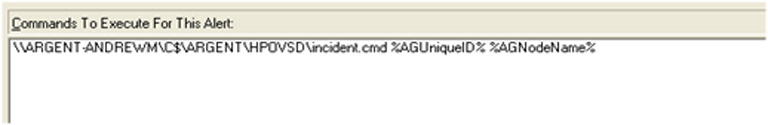
Set up a relator to use this Alert
Components to Update Argent Events (WebService)
Create a folder C:\Argent\HPOVSD\Argent_Webservice
Copy into folder Service.asmx, web.config
Create a folder C:\Argent\HPOVSD\Argent_Webservice\app_code
Copy into folder Service.vb
The following steps assume that IIS is installed – and there is a web Site running (default will do)
Create a Virtual Directory…

Name the Virtual Directory

Point at the folder created…

Leave Permissions as default…
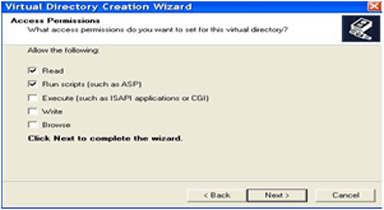
Goto Properties of New Virtual Directory

Goto ASP.NET Tab – change to Version 2.0…

Now Test Web Service…
Browse to http://localhost/ArgentWebService/service.asmx
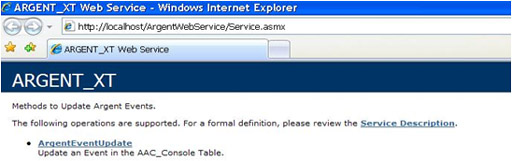
You should see the above
Click on the ArgentEventUpdate Method
You will see the following page.

This will allow you to update an Event in the Argent Console…