How Can Argent Recycle An IIS 6.0 Application Pool Or IIS 7.0 Application Pool?
You can create an Alert System Command referring to a .cmd file using the following:
For IIS 6.0:
@echo off
IISAPP /a DefaultAppPool /r
For IIS 7.0:
@echo off
%windir%\system32\inetsrv\appcmd.exe recycle AppPool “DefaultAppPool”
“DefaultAppPool” can be substituted for any application pool name
Once you have your .cmd file created and added to Argent as a System Command Alert simply add it to the appropriate relator
When run from the cmd line from the server with the application pool if successful you will see the following:
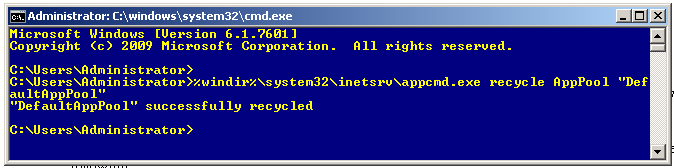
Recycling the application pool has the effect of replacing the instance of the application in memory
This may be necessary if an IIS application or app is prone to hanging