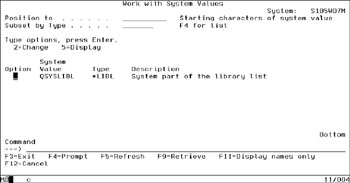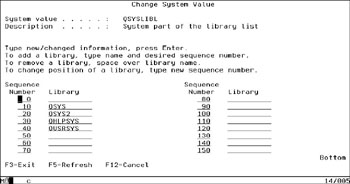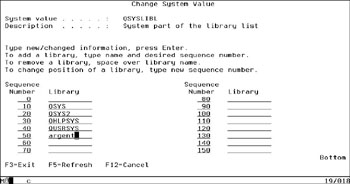Special Library List Considerations
Throughout this document, there have been references to the ADDLIBLE ARGENT
command.
Over time, many iSeries system administrators prefer making a permanent change to the system so as to avoid
these extra keystrokes. Once you have implemented the Argent Agent for iSeries and deployed
it in a production environment, you may want to consider making a permanent change to the system library list.
To do this, you will need to make two changes:
-
Change the QSYSLIBL system value to include library ARGENT.
-
Change the ARGENT job description object in library ARGENT so that it takes advantage of the first change.
Changing The QSYSLIBL System Value
You can change the QSYSLIBL system value by using the
WRKSYSVAL QSYSLIBL
command. The following display is shown:
Type Option 2 = Change to initiate the change. The following display is shown:
You can type the name of the ARGENT library on the first available line after the last one
on the display as highlighted above.
Once you have completed making the change, you can simply press <Enter>.
A confirmation message will be shown near the bottom of the terminal display session.
The message should appear similar to the example shown below:
System value QSYSLIBL changed from QSYS QSYS2 QUSRSYS …
Press F3 = Exit to end the WRKSSYVAL
command.
Changing The ARGENT Job Description
To make the companion change to the ARGENT job description in library ARGENT, simply issue the following command:
CHGJOBD ARGENT/ARGENT INLLIBL(QTEMP QGPL)
Special Issues For V5R2 And Earlier Releases
On V5R3M0, IBM began distributing many OS-level APIs in library QSYS.
These APIs are critical for the successful operation of the Argent Agent for iSeries.
Prior to V5R3M0, these APIs were distributed in library QGY.
Depending on the release level of your operating system, you may need to make a change to the
QSYSLIBL system value comparable to the change described in the previous section for library ARGENT.
If you are running V5R2 or an earlier release of the operating system, you can use the above guide to
adding ARGENT to the QSYSLIBL system value, making sure that library QGY is also part of the QSYSLIBL system value.
Depending on the system administrator’s policies, you also have the option of making a change to the
ARGENT job description in library ARGENT comparable to the change described above.
An example of an appropriate CHGJOBD command would be:
CHGJOBD ARGENT/ARGENT INLLIBL(QTEMP QGPL QGY)