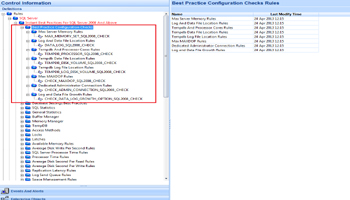KBI 310442 Enhancement: New Set Of Rules Best Practice Configuration Checks In Argent for SQL Server
Version
Argent Advanced Technology 1304-L and above
Date
Friday, 3 May 2013
Summary
Argent Advanced Technology has been enhanced with a new set of Rules called ‘Best Practice Configuration Checks‘ in Argent for SQL Server which check areas for performance improvement
Technical Background
Best Practice Configuration Checks Contains The Following Rules
These are checks which should generally be done immediately after an instance is brought online and is setup.
However, running these checks across all SQL Servers will show areas for performance improvement and potentially cut off a looming performance issue
- Max Server Memory
- Log And Data File Location
- TempDB And Processor Cores
- TempDB Data File Location
- TempDB Log File Location
- Max MAXDOP
- Dedicated Administrator Connection
- Log and Data File Growth
Checks whether Max Memory is set or not
Checks whether Log and Data file are on separate disk volume or not
Checks whether number of TempDB files and number of processor cores is equal
Checks whether TempDB data file is on its own disk volume
Checks whether TempDB log file is on its own disk volume
Checks whether MAXDOP is not set to zero for the servers with number of processors more than or equal to 12
Checks whether dedicated Administrators Connection is enabled or not
Checks whether Log and Data file growth are set to a constant value or not
Resolution
N/A