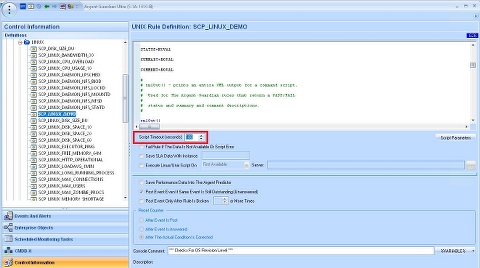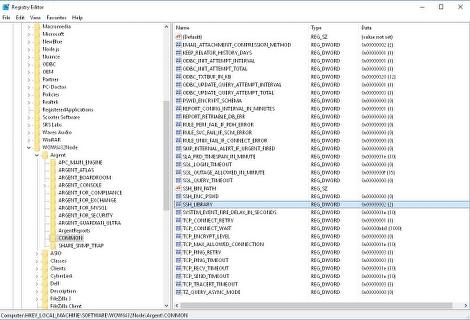KBI 311562 Linux/Unix Rules Script Timeout Is Not Honored
Version
Argent AT 5.1A-1610-B or above
Date
Monday, 7 August 2017
Summary
The ‘Script Timeout’ field in Linux/Unix Rules is not honored for customers using Argent AT 5.1A-1610-B or above.
Regardless of the value specified, the script will always internally stop after 60 seconds.
Technical Background
From Argent AT 5.1A-1610-B onwards, a new SSH library was introduced to alleviate the issue of heavy resource usage caused by the old PLINK.EXE method of connecting to Linux/Unix machines.
For a list of all the advantages of the new SSH library compared to the old PLINK.EXE, see this KBI: KBI 311497 Much Improved Linux/UNIX Monitoring With SSH Secure Shell
However, the ‘Script Timeout’ field does not seem to work with the new SSH library – Argent will work on resolving this in a later release.
Resolution
Customers who need to execute scripts that run longer than 60 seconds can do the following – these changes will be global for the Monitoring Engine executing the tasks, and does NOT require any service or server restarts.
Prior to applying this change, please contact Argent Support to assess the impact on your environment
- Open the Registry using REGEDIT
- Goto HKEY_LOCAL_MACHINE\SOFTWARE\WOW6432Node\Argent\COMMON
- Find the SSH_LIBRARY entry – the value should currently be set to ‘2’ (e.g. to use the New SSH library)
- Change the value to ‘1’ – (e.g. the old PLINK.EXE method)
- Test the Linux/Unix Rule to confirm the script timeout now works
Argent Development is investigating and it is expected to be addressed in an upcoming release.