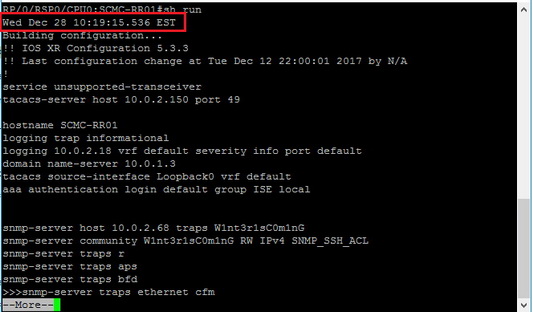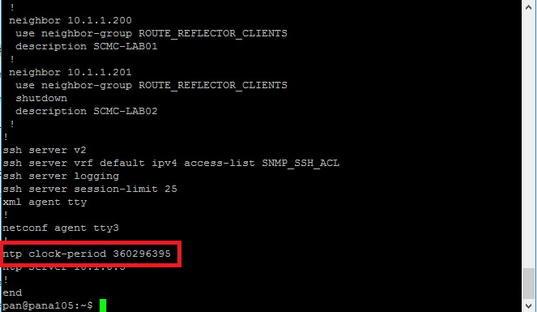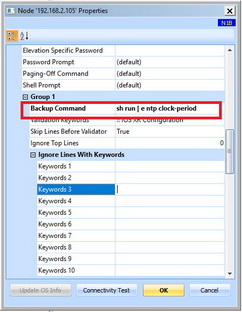KBI 311887 Issue Addressed: Custom Command With Filtering For Backing Up Device Configuration Might Not Work
Version
Argent for SNMP 5.1A-2010-C and earlier
Date
Friday, 20 November 2020
Summary
CISCO device uses command ‘show running-config’ to download current device configuration. The output generally contains current time and NTP clock information. As a result, the output is different for each time running the command, even though there have been no actual configuration changes.
Example:
(Beginning)
(End)
CISCO CLI output can be further filtered with keywords ‘‘exclude’ or ‘include’ to exclude or include lines containing some regular expression. In order to exclude the line ‘ntp clock-period xxxx’ from output, the following custom command can be used
sh run | e ntp clock-period
It can be configured in Licensed Node Properties in Argent AT.
However, the configuration does not work in Argent for SNMP 5.1A-2010-C or earlier. The output simply ignores the exclusion part of the command.
The issue has been addressed in Argent AT 5.1A-2010-D and later.
The new feature has been implemented in Argent AT 5.1A-2010-D.
Technical Background
Argent for SNMP uses built-in SSH library to run backup commands. If elevation is not required (another Licensed Node property), SEXEC protocol is used to run the command.
The output inclusion/exclusion in CISCO CLI is done through standard output redirection. It is not compatible with SEXEC protocol.
Argent AT 5.1A-2010-D is enhanced to address the issue. When engine sees the command using pipe ‘|’ for output filtering, engine would run the command using SSH Shell instead of SEXEC protocol. The output redirection works in SSH Shell environment.
Resolution
Upgrade to Argent AT 5.1A-2010-D or later.