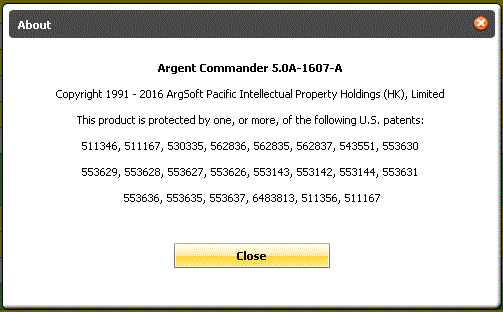Upgrading Argent Commander
Upgrading Argent Commander is extremely straightforward.
Also note that Argent Commander can be upgraded separately from Argent AT — this means ALL versions of Argent Commander are compataible with ALL versions of Argent AT
1.
Download and extract the latest Argent Commander setup files.
Run SETUP.EXE and choose Upgrade Argent Commander:
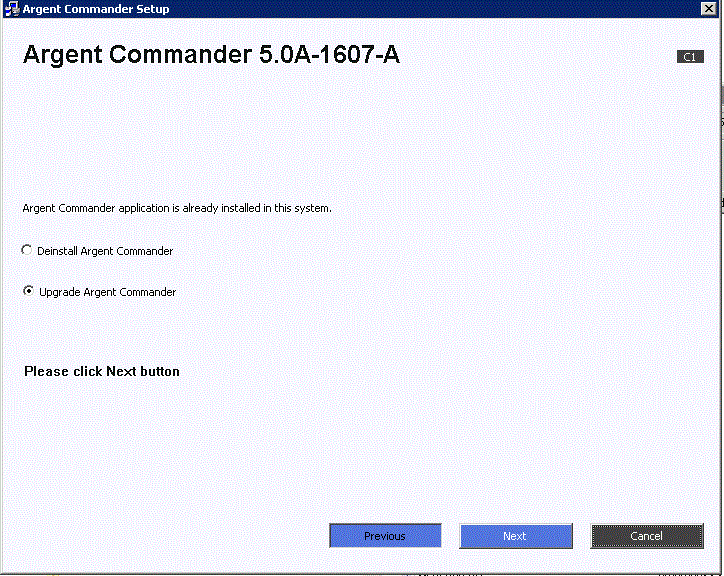
3.
Note that IIS will be temporarily stopped during the upgrade process, click Yes to proceed:
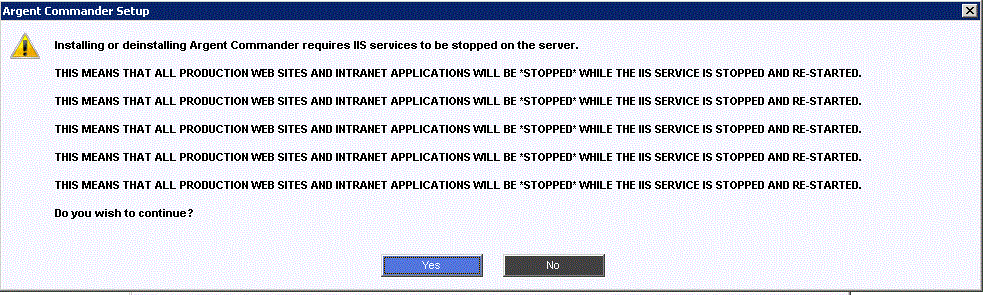
4.
The upgrade process should start with a progress meter:
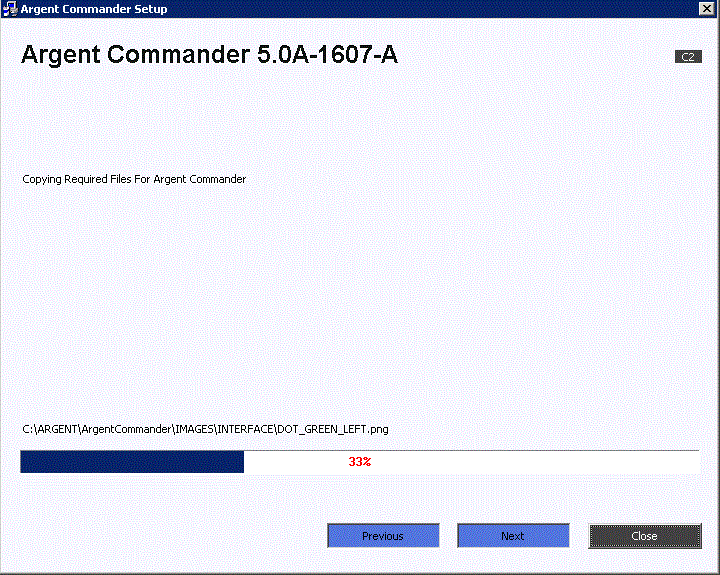
5.
Once completed, the installer will prompt to Launch Argent Commander — at this point, Argent Commander has been fully upgraded:

6.
Launch Argent Commander with any browser, and verify the version by clicking on the “i” icon in the top right: