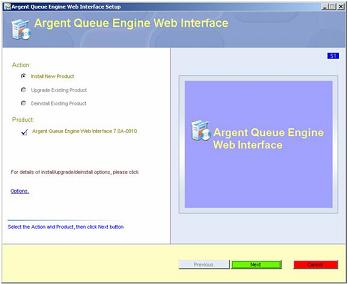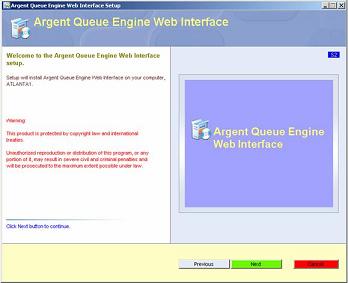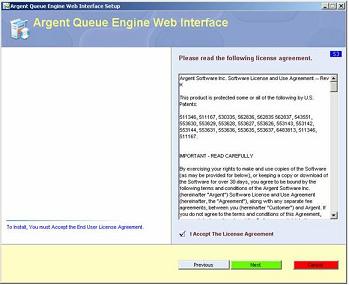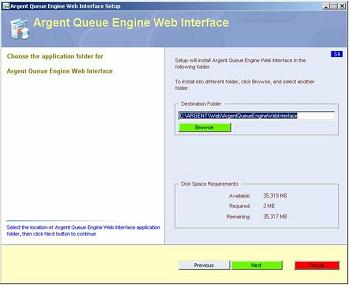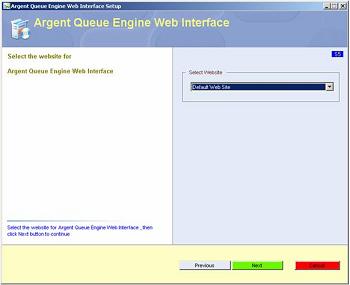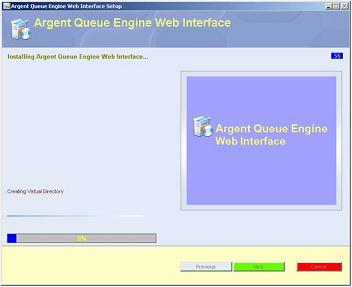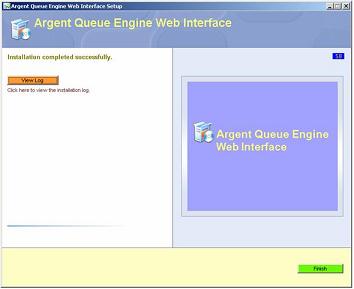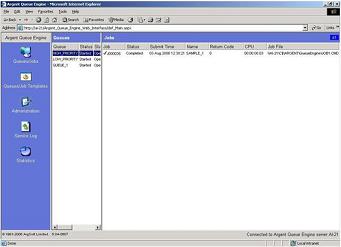Argent Queue Engine Web Interface Installation Guide QE
-
Run SETUP. EXE and click the Next button as shown below:
-
On the following screen, click the Next button.
-
Accept the License Agreement and click Next button.
-
Select the desired Destination Folder for installing the Argent Queue Engine Web Interface by using the Browse button. After altering the Destination Folder click the Next button.
By default the destination folder will be C:\Argent\Web\ArgentQueueEngineWebInterface.
-
Alter the Select Website option if needed and click the Next button.
-
The Argent Queue Engine Web Interface setup will copy the necessary files to create the required web site and complete the installation.
-
When the installation is complete, the below screen will appear. Click the Finish button.
-
After the installation is finished, the Argent Queue Engine Web Interface will automatically be loaded and be ready for use.
URL For Argent Queue Engine Web Interface
URL:
http:// {DNS_RESOLVABLE_NAME OR IP}/Argent_Queue_Engine_Web_Interface/def_Main.aspx
Example:
http://ai-21/Argent_Queue_Engine_Web_Interface/def_Main.aspx
To Access Argent Queue Engine Web Interface If IIS Port Number Is Other Than 80
URL:
http:// {DNS_RESOLVABLE_NAME OR IP}:Port/Argent_Queue_Engine_Web_Interface/def_Main.aspx
Example:
http://198.0.0.25:8000/Argent_Queue_Engine_Web_Interface/def_Main.aspx
|
Your Argent Job Scheduler is a critical production system, the well-being of which directly affects large segments of your IT operation. Feel free at any time, day or night, 24 hours-a-day, 365 days-a-year to contact Argent
|