KBI 220271 Failed To Connect When Using Different Credentials In Reports
Version
All
Date
7 Oct 2004
Summary
When a Customer tries to plot graphs using different credentials, a “Failed to connect” message will pop up.
Technical Background
When the Customer configures the advanced options for a Windows 200X device,
Customer supplies credentials for the device, and they work successfully when run in a Relator.
However, when the Customer runs a report that uses a real time performance counter
(i.e. rpt_critical_server_uptime), those devices that have the credentials specified will
get a failed to connect message in the report.
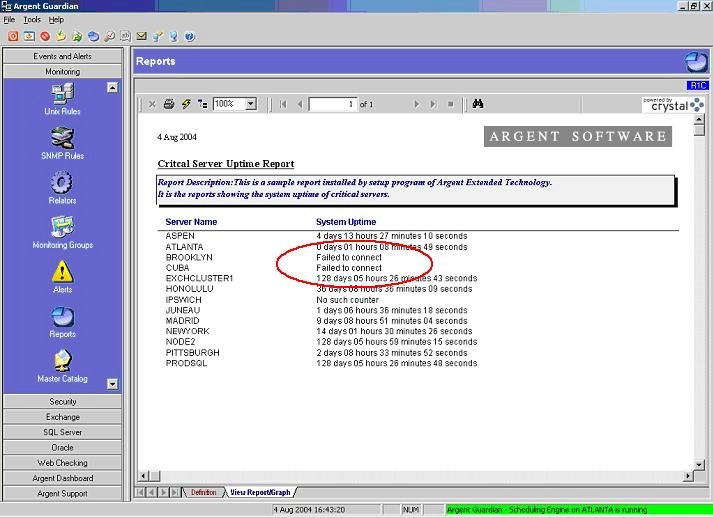
Resolution
N/A