KBI 220339 SSH Fingerprint Stored In Registry
Version
All
Date
14 Dec 2004
Summary
Customer is unable to run Unix rules when connecting via SSH.
Technical Background
When using PLINK to connect to a Unix server via SSH, PLINK compares a stored “fingerprint” for the server to the fingerprint received from the server upon connecting.
This security measure is standard behavior for all SSH clients.
The first time you connects with a Unix server via SSH, you are prompted to save the fingerprint of the server.
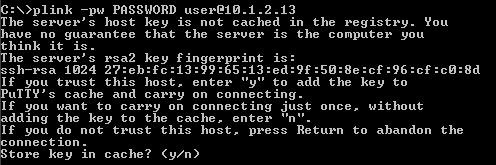
Once the fingerprint is saved, you will not be prompted on subsequent connections.
PLINK stores its fingerprints in the registry, in
HKEY_CURRENT_USER\Software\SimonTatham\PuTTY\SshHostKeys.
Because of this, the fingerprints are unique for each Windows user who logs onto the Argent server.
Resolution
If the user is not logged on as the Argent service account when the fingerprint is stored,
the service account will not have a stored fingerprint for the Unix server.
Have the user log on as the Argent server account and test the connection with the Unix server.
Go to Administration, License Manager, Licensed Servers.
Select the Unix server in question, right-click and choose Properties.
On the Unix Node Information tab, click the Unix Server Properties button,
then click the Test UNIX Connection button.
When prompted to store the fingerprint, enter “y” and hit Enter.