KBI 310115 Argent Job Scheduler Control Panel Freezes During Rollover Processing
Version
Argent Job Scheduler prior to version 0801-D
Date
21 Aug 2008
Summary
An issue has been identified in which the Argent Job Scheduler Control Panel exhibits “freeze” behavior during or after Job Scheduler Rollover processing.
Technical Background
During Job Scheduler rollover and archival processing, the following status message may appear on the Job Scheduler Control Panel (Screen ID J1) when rollover and archival processing starts:
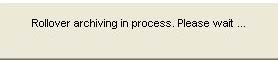
After three and half minutes (3 ½ minutes), it appears that the Job Control Panel is frozen and does not seem to respond to usual inputs and operator actions.
It is possible that the Job Scheduler Control Panel is “frozen” or locked.
- The Job Scheduler Control Panel displays the above screen
- In the Job Scheduler service log (typically C:\ARGENT\SchedulingEngine\Logs\svc_log.txt), the following text fragment can be viewed in Microsoft Notepad (or other suitable text file viewer):
16 Aug 2008 00:03:32.510 DATA-PFVARGENT1 ARGENTA LINE 1: It takes too long to finish the purge process. Terminate it.
16 Aug 2008 00:03:32.510 DATA-PFVARGENT1 ARGENTA LINE 1: It takes too long to finish the purge process. Terminate it.
16 Aug 2008 00:03:32.510 DATA-PFVARGENT1 ARGENTA LINE 1: It takes too long to finish the purge process. Terminate it.
16 Aug 2008 00:03:32.510 DATA-PFVARGENT1 ARGENTA LINE 1: It takes too long to finish the purge process. Terminate it.
16 Aug 2008 00:03:32.510 DATA-PFVARGENT1 ARGENTA LINE 1: It takes too long to finish the purge process. Terminate it.
16 Aug 2008 00:03:32.510 DATA-PFVARGENT1 ARGENTA LINE 1: It takes too long to finish the purge process. Terminate it.
16 Aug 2008 00:03:32.510 DATA-PFVARGENT1 ARGENTA LINE 1: It takes too long to finish the purge process. Terminate it.
16 Aug 2008 00:03:32.510 DATA-PFVARGENT1 ARGENTA LINE 1: It takes too long to finish the purge process. Terminate it.
16 Aug 2008 00:03:32.510 DATA-PFVARGENT1 ARGENTA LINE 1: It takes too long to finish the purge process. Terminate it.
- In the Job Scheduler home directory, a file named ARCH_IN_PROCESS.LCK appears.
Resolution
After confirming each of the above behaviors, the following workaround can be used:
- On the Job Scheduler server, look in the Job Scheduler home directory for file ARCH_IN_PROCESS.LCK. Typically, the Job Scheduler home directory is C:\ARGENT\JobScheduler.
- On the Job Scheduler server, manually delete the file using normal Windows Explorer or command-line techniques.
The Argent Job Scheduler Control Panel should display the main job list (Screen ID J1) as normal.
The permanent resolution is to upgrade to Job Scheduler version 7.0A-0801-D (or later).
Please contact Argent Support for assistance, if needed, to download and install Argent Job Scheduler version 7.0A-0801-D (or later).
Revised Behavior:
The changed behavior of the rollover and purge processing will not be evident until the next rollover after installing the permanent resolution.
When the rollover processing begins, if the Job Scheduler GUI is active, a display similar to the following will appear:
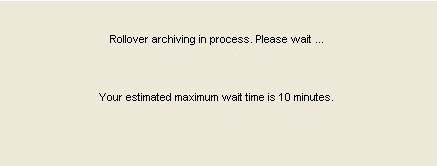
In addition to the dialog shown above, the following revisions have been introduced into the product:
- The maximum length of time allotted to purge processing was previously fixed at three (3) minutes. That has been revised to a calculated value that defaults to ten (10) minutes.
- During purge processing the actual duration of the processing is calculated and stored as a registry REG_DWORD value in.
HKLM\Software\Argent\SchedulingEngine\Rollover\PURGE_MAX_DURATION_MINUTES
- When the purge processing starts, a new message will be written to the service log. It will appear similar to the following:
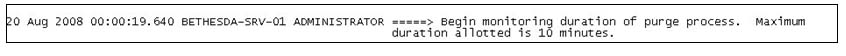
- If the duration of the purge processing grows, but purge processing completes normally, the new duration will be stored. This will accommodate changing utilization and system load factors present during rollover and purge processing.
- If the purge processing exceeds the allotted time, the purge processing will be terminated as before.
- Previously, when the purge processing was terminated because it exceeded the allotted time, the C:\ARGENT\SchedulingEngine\ARCH_IN_PROCESS.LCK file was not deleted. This resulted in the Job Scheduler Control Panel freeze behavior. After installing the permanent resolution, if the purge processing is terminated because it has exceeded the allotted time, the C:\ARGENT\SchedulingEngine\ARCH_IN_PROCESS.LCK file will be deleted and the Job Scheduler Control Panel will not freeze.